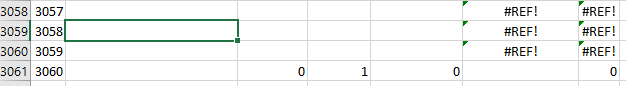So I import a sheet, and have another sheet looking at it to do some formula's.
For some random reason and honestly randomly they lose their association. Sometimes it doesn't happen when the file is refreshed.
This is a file that comes in as a CSV file and can be larger or smaller each week.
Below is an example of what is going on with the formulas and no one goes into this sheet.
=IF(COUNTIF('BG Import'!$F$2:'BG Import'!$F3057, 'BG Import'!$F3057)>1, "",B3057)
=IF(COUNTIF('BG Import'!$F$2:'BG Import'!#REF!, 'BG Import'!#REF!)>1, "",B3058)
=IF(COUNTIF('BG Import'!$F$2:'BG Import'!#REF!, 'BG Import'!#REF!)>1, "",B3059)
=IF(COUNTIF('BG Import'!$F$2:'BG Import'!#REF!, 'BG Import'!#REF!)>1, "",B3060)
=IF(COUNTIF('BG Import'!$F$2:'BG Import'!$F3058, 'BG Import'!$F3058)>1, "",B3061)
And then as you can see stuck right in the middle for three lines is a #REF that has lost its place in the lines. But keeps the reference line moving but has lost the import sheet.
So maddening. Any ideas why this is happening.
For some random reason and honestly randomly they lose their association. Sometimes it doesn't happen when the file is refreshed.
This is a file that comes in as a CSV file and can be larger or smaller each week.
Below is an example of what is going on with the formulas and no one goes into this sheet.
=IF(COUNTIF('BG Import'!$F$2:'BG Import'!$F3057, 'BG Import'!$F3057)>1, "",B3057)
=IF(COUNTIF('BG Import'!$F$2:'BG Import'!#REF!, 'BG Import'!#REF!)>1, "",B3058)
=IF(COUNTIF('BG Import'!$F$2:'BG Import'!#REF!, 'BG Import'!#REF!)>1, "",B3059)
=IF(COUNTIF('BG Import'!$F$2:'BG Import'!#REF!, 'BG Import'!#REF!)>1, "",B3060)
=IF(COUNTIF('BG Import'!$F$2:'BG Import'!$F3058, 'BG Import'!$F3058)>1, "",B3061)
And then as you can see stuck right in the middle for three lines is a #REF that has lost its place in the lines. But keeps the reference line moving but has lost the import sheet.
So maddening. Any ideas why this is happening.