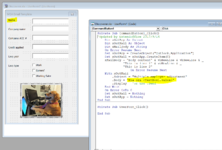misstashnz
New Member
- Joined
- Jun 14, 2021
- Messages
- 5
- Office Version
- 365
- Platform
- Windows
Hello! I'm trying to use the excel userforms to create a templated email. The idea is that the therform has text boxes in which you would fill out the individualised parts of the email (think name, account ID, value etc) and then the command button will create the email in outlook.
What I'm stuck with is getting the code in the command button to reference the values that the user inputs into the various text boxes.
As an example, I want to start off with the greeting and then reference the name entered into textbox 1, and so forth...
What I'm stuck with is getting the code in the command button to reference the values that the user inputs into the various text boxes.
As an example, I want to start off with the greeting and then reference the name entered into textbox 1, and so forth...