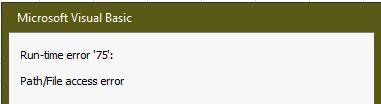Hello All! I was curious if anyone was able to assist with the VBA process for the below desired outcome.
I am looking to have a text file generated after clicking the "Generate Txt File" button in the below Excel snippet. The text file would then format like the second snippet below and take the current date & total daily settlement amount and plug it into the text file. (I would even be okay with it generating a blank txt file where I can type the info in)
Cheers!


I am looking to have a text file generated after clicking the "Generate Txt File" button in the below Excel snippet. The text file would then format like the second snippet below and take the current date & total daily settlement amount and plug it into the text file. (I would even be okay with it generating a blank txt file where I can type the info in)
Cheers!