Hello,
Sorry for asking too much but I still need support from everyone

I have Invoice sheet with dynamic data not fix columns & rows as att file. How can I get value & sum if (QUANTITY (PC), QUANTITY (KGS), AMOUNT(USD) )the same value.
I see some format at A column + Title row: (MM),(OD X MM) will merge
Ex: Get value C,E,G or add I (all dynamic)
42.7x2.3x774 16,326 27,324 30,693
25x25x1.6x8000 200 1.792 1,756.16
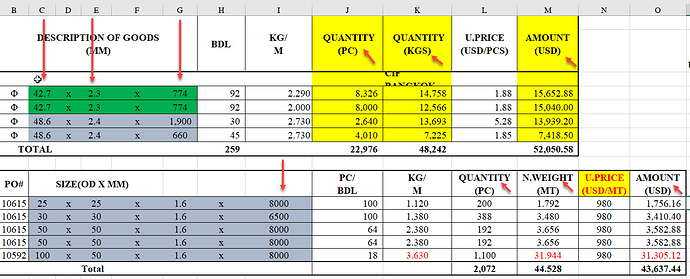
Sorry for asking too much but I still need support from everyone

I have Invoice sheet with dynamic data not fix columns & rows as att file. How can I get value & sum if (QUANTITY (PC), QUANTITY (KGS), AMOUNT(USD) )the same value.
I see some format at A column + Title row: (MM),(OD X MM) will merge
Ex: Get value C,E,G or add I (all dynamic)
42.7x2.3x774 16,326 27,324 30,693
25x25x1.6x8000 200 1.792 1,756.16
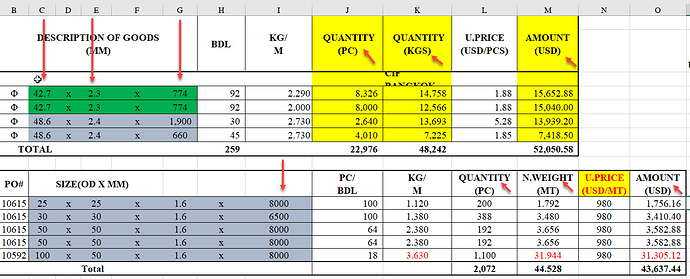
| Template INV.xlsx | |||||||||||||||||
|---|---|---|---|---|---|---|---|---|---|---|---|---|---|---|---|---|---|
| A | B | C | D | E | F | G | H | I | J | K | L | M | N | O | |||
| 1 | ITEM No. | DESCRIPTION OF GOODS (MM) | BDL | KG/ M | QUANTITY (PC) | QUANTITY (KGS) | U.PRICE (USD/PCS) | AMOUNT (USD) | |||||||||
| 2 | |||||||||||||||||
| 3 | CARBON STEEL TUBES | CIF BANGKOK PORT | |||||||||||||||
| 4 | 1 | Φ | 42.7 | x | 2.3 | x | 774 | 92 | 2.290 | 8,326 | 14,758 | 1.88 | 15,652.88 | ||||
| 5 | 1 | Φ | 42.7 | x | 2.3 | x | 774 | 92 | 2.000 | 8,000 | 12,566 | 1.88 | 15,040.00 | ||||
| 6 | 42.7 | x | 2.3 | x | 774 | 16,326 | 27,324 | 30,693 | |||||||||
| 7 | 2 | Φ | 48.6 | x | 2.4 | x | 1,900 | 30 | 2.730 | 2,640 | 13,693 | 5.28 | 13,939.20 | ||||
| 8 | 3 | Φ | 48.6 | x | 2.4 | x | 660 | 45 | 2.730 | 4,010 | 7,225 | 1.85 | 7,418.50 | ||||
| 9 | TOTAL | 259 | 39,302 | 75,566 | 82,743.46 | ||||||||||||
| 10 | |||||||||||||||||
| 11 | ITEM No. | PO# | SIZE (OD X MM) | PC/ BDL | KG/ M | QUANTITY (PC) | N.WEIGHT (MT) | U.PRICE (USD/MT) | AMOUNT (USD) | ||||||||
| 12 | 1 | 10615 | 25 | x | 25 | x | 1.6 | x | 8000 | 100 | 1.120 | 200 | 1.792 | 980 | 1,756.16 | ||
| 13 | 2 | 10615 | 30 | x | 30 | x | 1.6 | x | 6500 | 100 | 1.380 | 388 | 3.480 | 980 | 3,410.40 | ||
| 14 | 3 | 10615 | 50 | x | 50 | x | 1.6 | x | 8000 | 64 | 2.380 | 192 | 3.656 | 980 | 3,582.88 | ||
| 15 | 3 | 10615 | 50 | x | 50 | x | 1.6 | x | 8000 | 64 | 2.380 | 192 | 3.656 | 980 | 3,582.88 | ||
| 16 | 4 | 10592 | 100 | x | 50 | x | 1.6 | x | 8000 | 18 | 3.630 | 1,100 | 31.944 | 980 | 31,305.12 | ||
| 17 | Total | 2,072 | 44.528 | 43,637.44 | |||||||||||||
| 18 | |||||||||||||||||
| 19 | ITEM No. | PO NO | DISCRIPTION OF GOODS (MM) | KG/M | QUANTITY (PC) | QUANTITY (MT) | U.PRICE (USD/MT) | AMOUNT (USD) | |||||||||
| 20 | |||||||||||||||||
| 21 | * ERW CARBON STEEL PIPE | ||||||||||||||||
| 22 | 1 | 270722-1 | Φ | OD | 60.5 | MM x WT | 4.2 | MM x MM/PC | 6,150 | MM | 5.83 | 592 | 21.226 | 1090 | 23,136.34 | ||
| 23 | 2 | 270722-1 | Φ | OD | 65.0 | MM x WT | 4.5 | MM x MM/PC | 6,030 | MM | 6.71 | 432 | 17.478 | 1090 | 19,051.02 | ||
| 24 | 3 | 290822-1 | Φ | OD | 76.3 | MM x WT | 4.8 | MM x MM/PC | 6,450 | MM | 8.46 | 250 | 13.642 | 1040 | 14,187.68 | ||
| 25 | 4 | 300522-3 | Φ | OD | 89.1 | MM x WT | 4.8 | MM x MM/PC | 6,050 | MM | 9.98 | 328 | 19.805 | 1320 | 26,142.60 | ||
| 26 | 5 | 300522-4 | Φ | OD | 165.2 | MM x WT | 5.0 | MM x MM/PC | 6,330 | MM | 19.8 | 135 | 16.921 | 1360 | 23,012.56 | ||
| 27 | TOTAL | 1737 | 89.072 | 105,530.20 | |||||||||||||
| 28 | |||||||||||||||||
| 29 | ITEM No. | SIZE (OD X MM) | Length | BDL | PC/BDL | KG/M | QUANTITY (PCS) | N.WEIGHT (MT) | U.PRICE (USD/MT) | AMOUNT (USD) | |||||||
| 30 | |||||||||||||||||
| 31 | |||||||||||||||||
| 32 | 1 | (125A) | 140 | X | 4.5 | 5500 | 2 | 10 | 15.00 | 20 | 1.650 | 1270 | 2,095.50 | ||||
| 33 | 2 | (150A) | 165 | X | 5.0 | 5500 | 7 | 10 | 19.80 | 70 | 7.623 | 1332 | 10,153.84 | ||||
| 34 | 3 | (200A) | 216 | X | 5.8 | 5500 | 18 | 7 | 30.10 | 126 | 20.859 | 1332 | 27,784.19 | ||||
| 35 | TOTAL: | 27 | 216 | 30.132 | 40,033.53 | ||||||||||||
| 36 | |||||||||||||||||
| 37 | ITEM No. | DISCRIPTION OF GOODS (MM) | KG/ PCS | QUANTITY (PC) | QUANTITY (KGs) | U.PRICE (USD/PCS) | AMOUNT (USD) | ||||||||||
| 38 | |||||||||||||||||
| 39 | * JIS CONDUIT EQUIVALENT (EMT PIPE) | CIF CY NORTH MANILA, PHILIPPINES | |||||||||||||||
| 40 | 1 | E19 | F | 19.1 | x | 1.2 | x | 3,660 | 1.94 | 5,306 | 10,294 | 2.13 | 11,301.78 | ||||
| 41 | 2 | E25 | F | 25.4 | x | 1.2 | x | 3,660 | 2.62 | 2,200 | 5,764 | 3.52 | 7,744.00 | ||||
| 42 | TOTAL | 7,506 | 16,058 | 19,045.78 | |||||||||||||
| 43 | |||||||||||||||||
| 44 | ITEM No. | DESCRIPTION OF GOODS (MM) | KG/ M | QUANTITY (PC) | QUANTITY (MT) | U.PRICE (USD/PCS) | AMOUNT (USD) | ||||||||||
| 45 | |||||||||||||||||
| 46 | * RECTANGULAR PIPE | CIF CY NORTH MANILA, PHILIPPINES | |||||||||||||||
| 47 | 1 | 19 | x | 19 | x | 1.2 | x | 2,130 | 0.642 | 12,150 | 16.615 | 1.38 | 16,767.00 | ||||
| 48 | 2 | 19 | x | 19 | x | 1.2 | x | 2,090 | 0.642 | 6,975 | 9.359 | 1.35 | 9,416.25 | ||||
| 49 | 3 | 19 | x | 19 | x | 1.2 | x | 1,721 | 0.642 | 7,425 | 8.204 | 1.13 | 8,390.25 | ||||
| 50 | 4 | 19 | x | 19 | x | 1.2 | x | 1,658 | 0.642 | 2,250 | 2.395 | 1.09 | 2,452.50 | ||||
| 51 | TOTAL | 28,800 | 36.573 | 37,026.00 | |||||||||||||
| 52 | |||||||||||||||||
| 53 | ITEM No. | DISCRIPTION OF GOODS (MM) | KG/PCS | QUANTITY (PC) | QUANTITY (KGS) | U.PRICE (USD/PCS) | AMOUNT (USD) | ||||||||||
| 54 | |||||||||||||||||
| 55 | 1 | 23.42 | mm | x | 1.245 | mm | x | 3048 | mm | 2.07 | 12,000 | 24.840 | 3.74 | 44,880.00 | |||
| 56 | TOTAL | 12,000 | 24.840 | 44,880.00 | |||||||||||||
| 57 | |||||||||||||||||
| 58 | SIZE (mm) | QUANTITY (Pcs.) | WEIGHT (Kgs) | PRICE (per pc) | AMOUNT (USD) | ||||||||||||
| 59 | COMMERCIAL QUALITY EQUIVALENT TO BS31:1940 CLASS_B, IN CUT LENGTH OF 10FT, CLASS3 | ||||||||||||||||
| 60 | 19.05 | x | 1.63 | x | 3048 | 11,100 | 24123 | @US$3.04 | 33,744.00 | ||||||||
| 61 | 25.4 | x | 1.63 | x | 3048 | 4,600 | 13,628 | @US$4.14 | 19,044.00 | ||||||||
| 62 | TOTAL | 15,700 Pcs. | 37,751 | 52,788.00 | |||||||||||||
Sheet1 | |||||||||||||||||
| Cell Formulas | ||
|---|---|---|
| Range | Formula | |
| F62,M42,J42:K42,M6,J6:K6 | J6 | =SUM(J4:J5) |
| H9,O27,L27:M27,O17,L17:M17,M9,J9:K9 | H9 | =SUM(H4:H8) |
| M7:M8,M4:M5 | M4 | =ROUND(L4*J4,2) |
| M32:M34,O22:O26,O12:O16 | O12 | =ROUND(M12*N12,2) |
| J32:J34 | J32 | =G32*H32 |
| G35,M35,J35:K35 | G35 | =SUM(G32:G34) |
| M40:M41 | M40 | =J40*L40 |
| M51,J51:K51 | J51 | =SUM(J47:J50) |
| N55,M47:M50 | M47 | =ROUND(J47*L47,2) |
| N56,K56:L56 | K56 | =SUM(K55:K55) |
| G62,I62 | G62 | =SUBTOTAL(9,G60:G61) |
| I60:I61 | I60 | =H60*F60 |





