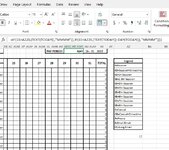I am struggling with getting the correct month to display with my less than/greater than formula. I want it to display the previous month if the number in the cell its pulling from is less than 15 and to display the current month if the number in the cell is greater than 15.
Theoretically my formula should display "April" if the number in cell AZ20 is less than 15 and should display "May" if the number in cell AZ20 is greater than 15. Instead it is displaying "May" no matter what the number in cell AZ20 is (manually changed the date on my computer to test the formula - also tried in airplane mode to see if that made a difference). If I reverse the </> "April" will show no matter what the number is in cell AZ20.
I've included screenshots of both the correct </> and reversed with today's date and with the date bumped forward to show the change between reverse </> and no change despite the number in cell AZ20 being different. Where am I going wrong??
My formula is:
=IF(15<AZ20,(TEXT(TODAY(),"MMMM")),IF(15>AZ20,(TEXT(TODAY()-DAY(TODAY()),"MMMM"))))
Cell AZ20 is a formula that displays the current date:
=TEXT(TODAY(),"DD")
Theoretically my formula should display "April" if the number in cell AZ20 is less than 15 and should display "May" if the number in cell AZ20 is greater than 15. Instead it is displaying "May" no matter what the number in cell AZ20 is (manually changed the date on my computer to test the formula - also tried in airplane mode to see if that made a difference). If I reverse the </> "April" will show no matter what the number is in cell AZ20.
I've included screenshots of both the correct </> and reversed with today's date and with the date bumped forward to show the change between reverse </> and no change despite the number in cell AZ20 being different. Where am I going wrong??
My formula is:
=IF(15<AZ20,(TEXT(TODAY(),"MMMM")),IF(15>AZ20,(TEXT(TODAY()-DAY(TODAY()),"MMMM"))))
Cell AZ20 is a formula that displays the current date:
=TEXT(TODAY(),"DD")