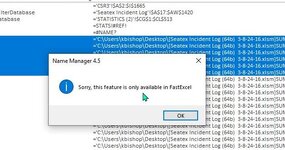I need to shorten and remove part of the formula where its being directed to another workbook and just leave the specific cell reference for each one.
so instead of each named range being:
each one would only state:
I cant get this to work in the add on "Named Manager 4.5" Is this possible to do with this? Is there another way?
(I have over 800 of these to do and doing them one-by-one is not an option!)
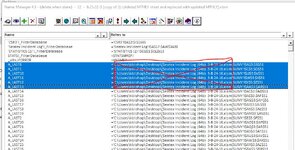
It looks like this is feature that I need that would do what I need it to do...

but says it isn't available... (is this correct and would be the feature that i need for it to do what I am describing? is there any other way?) Thanks
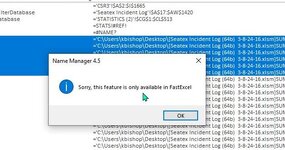
so instead of each named range being:
VBA Code:
='C:\Users\kbishop\Desktop\[Seatex Incident Log (64b) 3-8-24-16.xlsm]SUMY'!$A$3:$B$51each one would only state:
VBA Code:
='SUMY'!$A$3:$B$51I cant get this to work in the add on "Named Manager 4.5" Is this possible to do with this? Is there another way?
(I have over 800 of these to do and doing them one-by-one is not an option!)
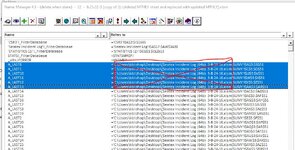
It looks like this is feature that I need that would do what I need it to do...

but says it isn't available... (is this correct and would be the feature that i need for it to do what I am describing? is there any other way?) Thanks