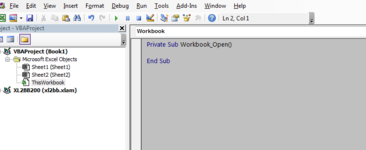Hi guys,
I am using the code below to make sure when the workbook opens, the calculations shifts automatically to Manual. Yet it remains on Automatic? Could this be because other workbooks are open?
I am using the code below to make sure when the workbook opens, the calculations shifts automatically to Manual. Yet it remains on Automatic? Could this be because other workbooks are open?
VBA Code:
Private Sub Workbook_Open()
Application.Calculation = xlManual
Application.CalculateBeforeSave = False
End Sub