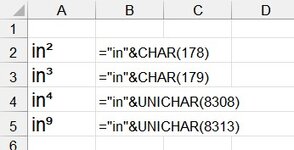spurs
Active Member
- Joined
- Oct 18, 2006
- Messages
- 479
- Office Version
- 2016
- 2013
- 2010
- 2007
- 2003 or older
- Platform
- Windows
If I am typing for example
in2 in a cell without an equal sign in front of it, I an adjust the font to superscript the 2 so it appears as squared insead of in2 (this forum wont let me superscript)
once that cell is formatted and working properly, if i merely put an equal sign in front of it and quotations for text ie ="in2" the 2 is no longer superscript and i cannot find a way to control it to superscript to a sqquare
Anyone have insight as to how to do this?
in2 in a cell without an equal sign in front of it, I an adjust the font to superscript the 2 so it appears as squared insead of in2 (this forum wont let me superscript)
once that cell is formatted and working properly, if i merely put an equal sign in front of it and quotations for text ie ="in2" the 2 is no longer superscript and i cannot find a way to control it to superscript to a sqquare
Anyone have insight as to how to do this?