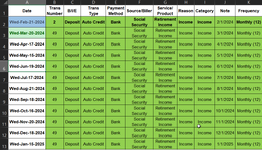I've seen several posts stating how to get the correct result, but they are always dependent on a date in a particular cell. In my worksheet the dates in the cells are based on today's date =TODAY(), =TODAY() + 1 etc., so the formulas that require specific Day/Month/Year don't seem to work properly.
-
If you would like to post, please check out the MrExcel Message Board FAQ and register here. If you forgot your password, you can reset your password.
You are using an out of date browser. It may not display this or other websites correctly.
You should upgrade or use an alternative browser.
You should upgrade or use an alternative browser.
How do you get third Wednesday of the month that isn't dependent on another cell
- Thread starter redinator
- Start date
Excel Facts
Spell Check in Excel
Press F7 to start spell check in Excel. Be careful, by default, Excel does not check Capitalized Werds (whoops)
Fluff
MrExcel MVP, Moderator
- Joined
- Jun 12, 2014
- Messages
- 90,556
- Office Version
- 365
- Platform
- Windows
Have a look here at example#2 WORKDAY.INTL Function
Upvote
0
Thank You for this link, it breaks down all the various date formulas and arguments needed.Have a look here at example#2 WORKDAY.INTL Function
Upvote
0
This worked out perfectly. Once I knew what the different arguments represented I was also able to edit it for other sections as well. The only thing I had to change about my spreadsheet was adding a Notes column and put the first day of the month in it. Since I did that I adjusted the formula a bit by replacing the TODAY () argument with the Column and row identifier (J2, J3 etc.)
=WORKDAY.INTL(EOMONTH(j2,-1),3,"1101111"). This still isn't and independent formula, but it works for my purposes. Again thank you
=WORKDAY.INTL(EOMONTH(j2,-1),3,"1101111"). This still isn't and independent formula, but it works for my purposes. Again thank you
Attachments
Upvote
0
Similar threads
- Question
- Replies
- 4
- Views
- 136
- Replies
- 0
- Views
- 206
- Question
- Replies
- 2
- Views
- 246