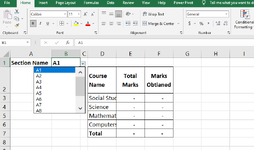I have budgets of several departments and I need to send them details.
I have a master file with data validation, now I want to create multiple worksheets when I change or toggle with the data validation input. Is this possible?
I am currently doing it through the conventional way and it's tedious, taking the data to a separate worksheet, breaking the links saving to a separate workbook and then sending it over to the department.
For instance, from the screenshot below, let's say when I select 'A2' from the data validation list, I want a new sheet to be created with the name of 'A2'.
I have a master file with data validation, now I want to create multiple worksheets when I change or toggle with the data validation input. Is this possible?
I am currently doing it through the conventional way and it's tedious, taking the data to a separate worksheet, breaking the links saving to a separate workbook and then sending it over to the department.
For instance, from the screenshot below, let's say when I select 'A2' from the data validation list, I want a new sheet to be created with the name of 'A2'.