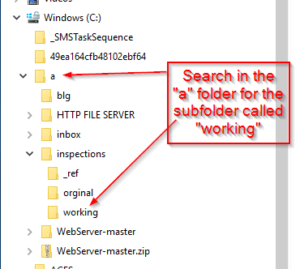How to extract the last filename from amongst many subfolders and files. for example the following filename
be output into cell A1.
You can see from the above example that there are 5 folders in this example. The last folder name are the years.
How do I first pick the highest value example 2021 and not 2018, 2019 or 2020.
and inside each of these folders there are 12 files that begins with numbers 01-12 , each representing the month number except for the year 2021 as the month of march has not been started as of now.
So for 2021 only 01-2021 (steve.jobs).xlsb and 02-2021 (steve.jobs).xlsb exists. Out of the two the highest first two digits are required, example 02-2021 (steve.jobs).xlsb, a complete filename in cell A1. just like in above example.
Will appreciate any help.
P.S. This will be required for indirect referencing of a formula.
| D:\Users\Server One\Dropbox\Steve Share\2021\02-2021 (steve.jobs).xlsb |
You can see from the above example that there are 5 folders in this example. The last folder name are the years.
How do I first pick the highest value example 2021 and not 2018, 2019 or 2020.
and inside each of these folders there are 12 files that begins with numbers 01-12 , each representing the month number except for the year 2021 as the month of march has not been started as of now.
So for 2021 only 01-2021 (steve.jobs).xlsb and 02-2021 (steve.jobs).xlsb exists. Out of the two the highest first two digits are required, example 02-2021 (steve.jobs).xlsb, a complete filename in cell A1. just like in above example.
Will appreciate any help.
P.S. This will be required for indirect referencing of a formula.