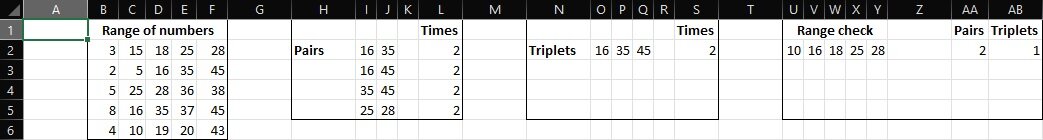Hello to the Community,
I have an Excel file with a range of numbers (B2-F6) and I was wondering if there any functions in Excel that would help me to calculate the following:
- pairs and triplets that are most often shown together in this range, irrespective of the order,
- how many times are shown.
Also, I would like to type in a range of numbers (U2-Y2) and check if there are any pairs or triplets compared to the range of numbers B2-F6. And if there are, I would like to see them somewhere.
Please find attached an image for your convenience (the results of pairs, triplets etc. are typed manually just to give you an idea)
Thank you very much in advance for your help!
I have an Excel file with a range of numbers (B2-F6) and I was wondering if there any functions in Excel that would help me to calculate the following:
- pairs and triplets that are most often shown together in this range, irrespective of the order,
- how many times are shown.
Also, I would like to type in a range of numbers (U2-Y2) and check if there are any pairs or triplets compared to the range of numbers B2-F6. And if there are, I would like to see them somewhere.
Please find attached an image for your convenience (the results of pairs, triplets etc. are typed manually just to give you an idea)
Thank you very much in advance for your help!