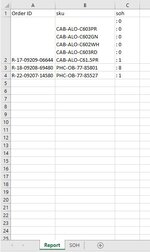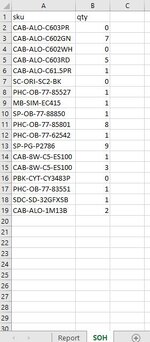Hi Guys,
I am trying to get stock qty from Sheet(SOH), then update them to Sheet(Report) soh column. However, I am having a issue to index Multiple Values into a Single Cell. Any help would be greatly appreciated!
I am trying to get stock qty from Sheet(SOH), then update them to Sheet(Report) soh column. However, I am having a issue to index Multiple Values into a Single Cell. Any help would be greatly appreciated!
VBA Code:
Sub Fillstock_Neworder_Test()
'Get qty, from SOH to Report'
Dim i, lr, sold As Long
Dim soh As Variant
Dim sku, soh_str As String
lr = Sheets("Report").Cells(Rows.Count, 1).End(xlUp).Row
For i = 2 To lr
sku = Sheets("Report").Cells(i, "B").Value
soh = Application.IfError(Application.Index(Sheets("SOH").Range("A:Z"), _
Application.Match(sku, Sheets("SOH").Range("A:A"), 0), 2), 0)
soh_str = ": " & soh 'Get SOH String
Sheets("Report").Cells(i, "C").Value = soh_str
Next i
End Sub