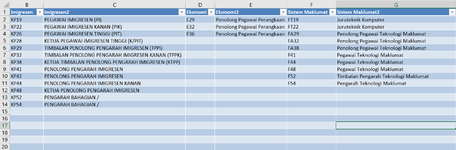i have 1 large table range with various data.my intention is to match any column in table range and return with value in right side of the column? most common formula is to use vlookup or match,index but it specific with column or row only..i attach part of table range pic...hope anyone can help me.tqsm
-
If you would like to post, please check out the MrExcel Message Board FAQ and register here. If you forgot your password, you can reset your password.
You are using an out of date browser. It may not display this or other websites correctly.
You should upgrade or use an alternative browser.
You should upgrade or use an alternative browser.
How to match any column in table range and return with value in right side of the column?
- Thread starter sampayor
- Start date
tq bebo021999 for your solution..i already try and it successful....but 1 problem is the table in sheet 'info' is in table range and act as reference table, means that the row and column will be expand from time to time...Or, non volatile option (non INDIRECT, ADRRESS)
Book1
A B C 1 2 3 OPTION 1 OPTION 2 4 E32 Penolong Pegawai Perangkaan2 Penolong Pegawai Perangkaan2 5 KP19 PEGAWAI IMIGRESEN (PI) PEGAWAI IMIGRESEN (PI) 6 PEGAWAI IMIGRESEN TINGGI (PIT) E36 E36 7 PENGARAH BAHAGIAN 2 0
Cell Formulas Range Formula B4:B7 B4 =INDEX(info!$A$1:$F$14,AGGREGATE(14,6,ROW(info!$B$2:$F$14)/(info!$A$2:$E$14=A4),1),AGGREGATE(14,6,COLUMN(info!$B$2:$F$14)/(info!$A$2:$E$14=A4),1)) C4:C7 C4 =IF(INDEX(info!$A$1:$F$14,AGGREGATE(14,6,ROW(info!$B$2:$F$14)/(info!$A$2:$E$14=A4),1),AGGREGATE(14,6,COLUMN(info!$B$2:$F$14)/(info!$A$2:$E$14=A4),1))="","",INDEX(info!$A$1:$F$14,AGGREGATE(14,6,ROW(info!$B$2:$F$14)/(info!$A$2:$E$14=A4),1),AGGREGATE(14,6,COLUMN(info!$B$2:$F$14)/(info!$A$2:$E$14=A4),1)))
Upvote
0
Excel Facts
How can you automate Excel?
Press Alt+F11 from Windows Excel to open the Visual Basic for Applications (VBA) editor.
I would go for a more robust solution that does not return incorrect results if any rows happen to subsequently be inserted above the table on the 'info' sheet.
Also, since that data appears to be in a formal table, I would utilise the table nomenclature so that formula ranges do not need to be adjusted if the table changes size.
I have assumed the table on 'info' is called table1. Adjust the formula if it has a different name.
sampayor.xlsm
A B C D E F 1 Imigresen Imigresen2 Ekonomi Ekonomi2 Sistem Maklumat Sistem Maklumat2 2 KP19 PEGAWAI IMIGRESEN (PI) E29 Penolong Pegawai Perangkaan1 FT19 Juruteknik Komputer1 3 KP22 PEGAWAI IMIGRESEN KANAN (PIK) E32 Penolong Pegawai Perangkaan2 FT22 Juruteknik Komputer2 4 KP26 PEGAWAI IMIGRESEN TINGGI (PIT) E36 Penolong Pegawai Perangkaan3 FA29 Penolong Pegawai Teknologi Maklumat1 5 KP28 KETUA PEGAWAI IMIGRESEN TINGGI (K/PIT) FA32 Penolong Pegawai Teknologi Maklumat2 6 KP29 TIMBALAN PENOLONG PENGARAH IMIGRESEN (TPPI) FA38 Penolong Pegawai Teknologi Maklumat3 7 KP32 TIMBALAN PENOLONG PENGARAH IMIGRESEN KANAN (TPPK) F41 Pegawai Teknologi Maklumat1 8 KP38 KETUA TIMBALAN PENOLONG PENGARAH IMIGRESEN (KTPP) F44 Pegawai Teknologi Maklumat2 9 KP41 PENOLONG PENGARAH IMIGRESEN 1 F48 Pegawai Teknologi Maklumat3 10 KP42 PENOLONG PENGARAH IMIGRESEN 2 F52 Timbalan Pengarah Teknologi Maklumat 11 KP44 PENOLONG PENGARAH IMIGRESEN KANAN F54 Pengarah Teknologi Maklumat 12 KP48 KETUA PENOLONG PENGARAH IMIGRESEN 13 KP52 PENGARAH BAHAGIAN 1 14 KP54 PENGARAH BAHAGIAN 2
sampayor.xlsm
A B 3 Gred Jawatan 4 Penolong Pegawai Perangkaan1 FT19 5 E32 Penolong Pegawai Perangkaan2 6 KP44 PENOLONG PENGARAH IMIGRESEN KANAN 7 ABCD 8 FA29 Penolong Pegawai Teknologi Maklumat1 9 Pengarah Bahagian 2
Cell Formulas Range Formula B4:B9 B4 =IFERROR(INDEX(Table1,AGGREGATE(15,6,(ROW(Table1)-ROW(Table1[#Headers]))/(Table1=A4),1),AGGREGATE(15,6,(COLUMN(Table1)-COLUMN(INDEX(Table1[#Headers],1))+1)/(Table1=A4),1)+1)&"","")
Tq so much Peter_SSs. definitely..solved my case...tqsm again..
Upvote
0
Similar threads
- Replies
- 0
- Views
- 122
- Replies
- 6
- Views
- 270
- Solved
- Replies
- 5
- Views
- 293
- Question
- Replies
- 5
- Views
- 273