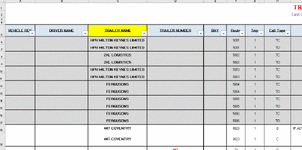Woody Pecker
New Member
- Joined
- Apr 11, 2008
- Messages
- 35
- Office Version
- 365
- Platform
- Windows
- MacOS
I have a spreadsheet which we use at work daily to advise our Transport Office of all loads departing the Warehouse.
As you can see from the screen shot attached there are some rows (eg:- 18 & 19) that equate to a specific route, and this can be from 2 line to many.
Is there anyway of creating a macro that merges the cells between the black divider lines of each routes, just in column B?
As you can see from the screen shot attached there are some rows (eg:- 18 & 19) that equate to a specific route, and this can be from 2 line to many.
Is there anyway of creating a macro that merges the cells between the black divider lines of each routes, just in column B?