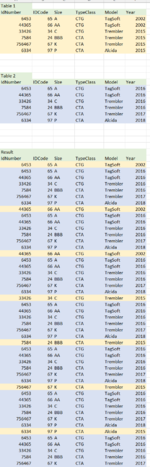I have a sheet A with up to ca 65 000 rows. In a different sheet B,I have several ranges of data. All ranges i both sheets have identical colums.
What I need to do is two is a step one witch is simple, and a step two not so simple.
Step 1 is to copy/paste a range from sheet B under each row in the range in Sheet A without any conditions. (See example)
Step 2 is to copy paste a different range that should only be pasted if a condition is met i sheet A. For example, if Year is 2015 in sheet A, the range from sheet B should be pasted. This will be much like a "WHERE" clause in MySQL for example.
As these conditions may change it is possible best to use a input box for the conditions?
Any suggestions how to do this so the code is not too slow. I have written a sub using a lot "Finds", but it takes forever to run.
What I need to do is two is a step one witch is simple, and a step two not so simple.
Step 1 is to copy/paste a range from sheet B under each row in the range in Sheet A without any conditions. (See example)
Step 2 is to copy paste a different range that should only be pasted if a condition is met i sheet A. For example, if Year is 2015 in sheet A, the range from sheet B should be pasted. This will be much like a "WHERE" clause in MySQL for example.
As these conditions may change it is possible best to use a input box for the conditions?
Any suggestions how to do this so the code is not too slow. I have written a sub using a lot "Finds", but it takes forever to run.