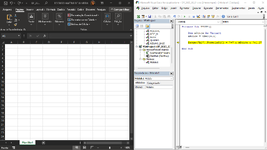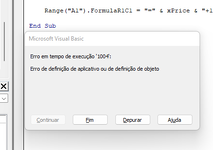rodrigo_m_almeida
New Member
- Joined
- Jan 13, 2022
- Messages
- 42
- Office Version
- 2021
- Platform
- Windows
Good afternoon people
could someone help me with this
I am trying
Display Error 1004
How can I use decimal variable in formulas ?
could someone help me with this
I am trying
VBA Code:
Dim xPrice As Variant: xPrice = CDec(4.1)
Range("A1").FormulaR1C1 = "=" & xPrice & "+1.2"How can I use decimal variable in formulas ?