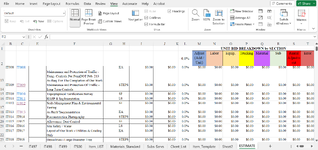Esteele347
New Member
- Joined
- Nov 1, 2023
- Messages
- 4
- Office Version
- 365
- Platform
- Windows
I have created 500 separate sheets based off a list that I created: IT001 - IT500. The names of the sheets are all listed in a single column (C). I need to create a hyperlink to jump to the correct sheet based upon the name of the sheet that is stored in the cell (Column C or B). I don't want to go through the task of Right-Clicking, Link, Scroll to the correct sheet, and click on it... 500 separate times.
Thanks for any suggestions.
-eric
Thanks for any suggestions.
-eric