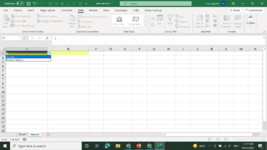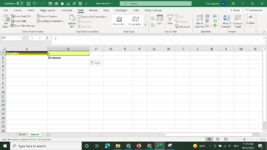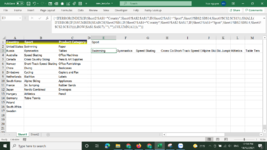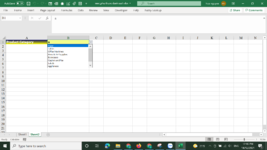I want the list to fall down to layers of multi-class dependencies to be lookupable when the data is large.
EX: Name of country - city - county - street all levels drop down list can look up by search characters
I can only do it at the first level, and the second, third, fourth... don't understand how to do it

 docs.google.com
docs.google.com
EX: Name of country - city - county - street all levels drop down list can look up by search characters
I can only do it at the first level, and the second, third, fourth... don't understand how to do it
new_test
Sheet1 Country,Sport,Product Category,Country,Product Category,,,,,,,, United States,Swimming,Paper Russia,Gymnastics,Tables Australia,Speed Skating,Office Machines Canada,Cross Country Skiing,Pens & Art Supplies Norway,Short-Track Speed Skating,Office Furnishings China,Diving,Bookcases Zimbabwe...