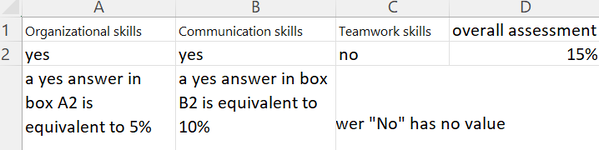I want to make a team evaluation table. Once an employee meets a criterion and has a "yes" answer, then that answer should carry 5% towards the evaluation.
Example:
Cells A1:K1 contain different criterion
A1: Organizational skills
A2: Communication skills
A3: Teamwork skills
I want the answer :yes: in cell A2 under criterion A1- to carry 5% to the employee's evaluation
I would like the answer :yes: in box B2 under criterion B2- to contribute 10% to the employee's evaluation and so on.
Then, depending on the YES answers, the employee should receive a total score in cell L1, for example.
I tried that rule set but didn't get things right.
Thanks
Regards
Example:
Cells A1:K1 contain different criterion
A1: Organizational skills
A2: Communication skills
A3: Teamwork skills
I want the answer :yes: in cell A2 under criterion A1- to carry 5% to the employee's evaluation
I would like the answer :yes: in box B2 under criterion B2- to contribute 10% to the employee's evaluation and so on.
Then, depending on the YES answers, the employee should receive a total score in cell L1, for example.
I tried that rule set but didn't get things right.
Thanks
Regards