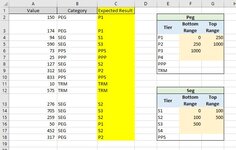Team,
First - thank you for taking a look at this. Secondly, I am struggling to get Excel to return the correct values for the given data set below that corresponds to the two tables. I have 2 tables (PEG and SEG) that have a tier with an associated range for each. I am trying to take the Category column and the Value column to return the correct Tier (Expected Result column) based upon their combination. I prepopulated the Expected Result column based upon what the result should be. If have tried using an IF function combined with AND as well as OR and none of the multitude of formulas I have tried are returning the correct results. I am sure that I am missing something simple, but am in need of assistance with this. Any help would be tremendously appreciated. Thank you.
First - thank you for taking a look at this. Secondly, I am struggling to get Excel to return the correct values for the given data set below that corresponds to the two tables. I have 2 tables (PEG and SEG) that have a tier with an associated range for each. I am trying to take the Category column and the Value column to return the correct Tier (Expected Result column) based upon their combination. I prepopulated the Expected Result column based upon what the result should be. If have tried using an IF function combined with AND as well as OR and none of the multitude of formulas I have tried are returning the correct results. I am sure that I am missing something simple, but am in need of assistance with this. Any help would be tremendously appreciated. Thank you.