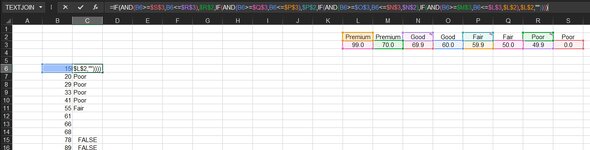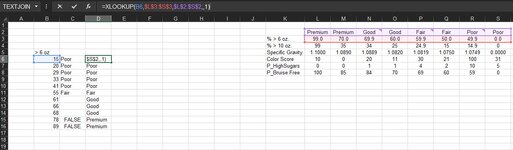wizardmagu
Board Regular
- Joined
- Dec 27, 2012
- Messages
- 58
- Office Version
- 365
- Platform
- Windows
I am trying to build an IF(AND formula that will evaluate the cell and if it falls in between a given range then assign a value. For some reason I have it working on the first 6 but the last 5 are not working. Any ideas?
=IF(AND(B6>=$S$3,B6<=$R$3),$R$2,IF(AND(B6>=$Q$3,B6<=$P$3),$P$2,IF(AND(B6>=$O$3,B6<=$N$3,$N$2),IF(AND(B6>=$M$3,B6<=$L$3,$L$2),$L$2,""))))
=IF(AND(B6>=$S$3,B6<=$R$3),$R$2,IF(AND(B6>=$Q$3,B6<=$P$3),$P$2,IF(AND(B6>=$O$3,B6<=$N$3,$N$2),IF(AND(B6>=$M$3,B6<=$L$3,$L$2),$L$2,""))))