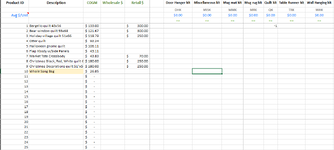I feel like I'm missing the obvious here. On this tab below, column A lists kit names (KITNAME) and column B lists its associated kit category (KITCAT):

On the following tab, I want the cells in BD41-BJ45 to return a value of -1 if the entry in column B is listed in KITNAME above and the associated KITCAT matches BD1-BJ1:

Right now in cell BE50, my formula is: =IF(AND(B50=KITNAME,KITCAT=BE1),-1,) but it keeps returning a value of 0 (false) even though B50 is listed in KITNAME and the associated category does in fact match BD1.
If someone can point me to what I'm obviously doing wrong I'd appreciate it. Thanks so much. Ruth
On the following tab, I want the cells in BD41-BJ45 to return a value of -1 if the entry in column B is listed in KITNAME above and the associated KITCAT matches BD1-BJ1:
Right now in cell BE50, my formula is: =IF(AND(B50=KITNAME,KITCAT=BE1),-1,) but it keeps returning a value of 0 (false) even though B50 is listed in KITNAME and the associated category does in fact match BD1.
If someone can point me to what I'm obviously doing wrong I'd appreciate it. Thanks so much. Ruth