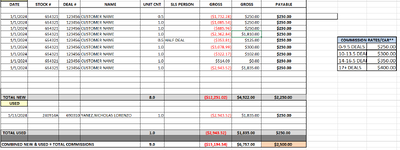EXCELTRBLD
New Member
- Joined
- Feb 22, 2024
- Messages
- 4
- Office Version
- 365
- Platform
- Windows
Hello, can someone assist with the below formula? I'm using this formula, but it's not recognizing the "unit cnt" if it's 0.5 it doesn't give me half of the "payable" amount or it it's a "0" it doesn't change the "payable to $0.00. What can I add or remove from the formula below so it recognizes the "unit cnt"?
=CEILING(IF(G8=0,0,IF($G$34<10,$L$37,IF($G$34<14,$L$38,IF($G$34<17,$L$39,IF($G$34>16.5,L$40))))),0.01)
=CEILING(IF(G8=0,0,IF($G$34<10,$L$37,IF($G$34<14,$L$38,IF($G$34<17,$L$39,IF($G$34>16.5,L$40))))),0.01)