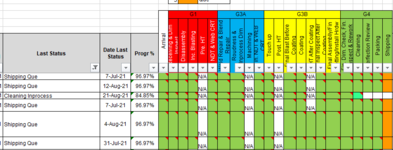Hello,
I am creating a tool in excel using the IF functions. I am sure there is an easier way of doing this but I have no idea how. I just got through creating the formula but I am getting an error message that indicates I have exceeding the 64 levels of nesting. I have looked this issue up in the forums but I cannot find an answer that helps me resolve my issue. Here is the formula:
=IFERROR(IF($AK166=1,"Shipped",IF($AK166=3,"Shipping Que",IF($AJ166=2,"Packing Inprocess",IF($AJ166=1,"Packing Finish",IF($AJ166=3,"Packing Que",IF($AI166=1,"Perfection Review Finish",IF($AI166=2,"Perfection Review Inprocess",IF($AI166=3,"Perfection Review Que",IF($AH166=2,"Cleaning Inprocess",IF($AH166=1,"Cleaning Finish",IF($AH166=3,"Cleaning Que",IF($AG166=2,"Final Dim Check & Final Inspect Inprocess",IF($AG166=1,"Final Dim Check, Fin. Inspect & Rework Finish",IF($AG166=3,"Final Dim Check & Final Inspect Que",IF($AF166=2,"Final Assy / Final Setting Inprocess",IF($AF166=1,"Final Assy / Final Setting Finish",IF($AF166=3,"Final Assy / Final Setting Que",IF($AE166=2,"Final Inspect After Coating Inprocess",IF($AE166=1,"Final Inspect After Coating Finish",IF($AE166=3,"Final Inspect After Coating Que",IF($AD166=1,"HT After Coating / Slurry /Honey Comb Finish",IF($AD166=2,"HT After Coating / Slurry /Honey Comb Inprocess",IF($AD166=3,"HT After Coating / Slurry /Honey Comb Que",IF($AC166=2,"Coating Inprocess",IF($AC166=1,"Coating Finish",IF($AC166=3,"Coating Que",IF($AB166=1,"Final Blast Before Coating Finish",IF($AB166=2,"Final Blast Before Coating Inprocess",IF($AB166=3,"Final Blast Before Coating Que",IF($AA166=2,"Post. HT Inprocess",IF($AA166=1,"Post. HT Finish",IF($AA166=3,"Post. HT Que",IF($Z166=2,"Touch up Inprocess",IF($Z166=1,"Touch up Finish",IF($Z166=3,"Touch up Que",IF($Y166=2,"Fin. NDT & WCRT Inprocess",IF($Y166=1,"Fin. NDT & WCRT Finish",IF($Y166=3,"Fin. NDT & WCRT Que",IF(X166=2,"Machining Inprocess",IF($X166=1,"Machining Finish",IF($X166=3,"Machining Que",IF($W166=2,"Fitting Crs./Roudness & Dim Check Inprocess",IF($W166=1,"Fitting Crs./Roudness & Dim Check Finish",IF($W166=3,"Fitting Crs./Roudness & Dim Check Que",IF($V166=2,"Weld Repair Inprocess",IF($V166=1,"Weld Repair Finish",IF($V166=3,"Weld Repair Que",IF($U166=2,"Inc. NDT & WCRT Inprocess",IF($U166=1,"Inc. NDT & WCRT Finish",IF($U166=3,"Inc. NDT & WCRT Que",IF($T166=2,"Pre. HT Inprocess",IF($T166=1,"Pre. HT Finish",IF($T166=3,"Pre. HT Que",IF($S166=2,"Inc. Blast Inprocess",IF($S166=1,"Inc Blast Finish",IF($S166=3,"Inc Blast Que",IF($R166=1,"Disassy Finish",IF($R166=2,"Disassy Inprocess",IF($R166=3,"Disassy Que",IF($Q166=1,"Receiving & Dim Inspect Finish",IF($Q166=2,"Receiving & Dim Inspect Inprocess",IF($Q166=3,"Receiving & Dim Inspect Que",IF($P166=1,"Arrival",IF($P166=3,"Arrival Que","")))))))))))))))))))))))))))))))))))))))))))))))))))))))))))))))),"")
I attached a spreadsheet as well. Any suggestions as to whether or not there is an easier way to put this together would be appreciated.
I am creating a tool in excel using the IF functions. I am sure there is an easier way of doing this but I have no idea how. I just got through creating the formula but I am getting an error message that indicates I have exceeding the 64 levels of nesting. I have looked this issue up in the forums but I cannot find an answer that helps me resolve my issue. Here is the formula:
=IFERROR(IF($AK166=1,"Shipped",IF($AK166=3,"Shipping Que",IF($AJ166=2,"Packing Inprocess",IF($AJ166=1,"Packing Finish",IF($AJ166=3,"Packing Que",IF($AI166=1,"Perfection Review Finish",IF($AI166=2,"Perfection Review Inprocess",IF($AI166=3,"Perfection Review Que",IF($AH166=2,"Cleaning Inprocess",IF($AH166=1,"Cleaning Finish",IF($AH166=3,"Cleaning Que",IF($AG166=2,"Final Dim Check & Final Inspect Inprocess",IF($AG166=1,"Final Dim Check, Fin. Inspect & Rework Finish",IF($AG166=3,"Final Dim Check & Final Inspect Que",IF($AF166=2,"Final Assy / Final Setting Inprocess",IF($AF166=1,"Final Assy / Final Setting Finish",IF($AF166=3,"Final Assy / Final Setting Que",IF($AE166=2,"Final Inspect After Coating Inprocess",IF($AE166=1,"Final Inspect After Coating Finish",IF($AE166=3,"Final Inspect After Coating Que",IF($AD166=1,"HT After Coating / Slurry /Honey Comb Finish",IF($AD166=2,"HT After Coating / Slurry /Honey Comb Inprocess",IF($AD166=3,"HT After Coating / Slurry /Honey Comb Que",IF($AC166=2,"Coating Inprocess",IF($AC166=1,"Coating Finish",IF($AC166=3,"Coating Que",IF($AB166=1,"Final Blast Before Coating Finish",IF($AB166=2,"Final Blast Before Coating Inprocess",IF($AB166=3,"Final Blast Before Coating Que",IF($AA166=2,"Post. HT Inprocess",IF($AA166=1,"Post. HT Finish",IF($AA166=3,"Post. HT Que",IF($Z166=2,"Touch up Inprocess",IF($Z166=1,"Touch up Finish",IF($Z166=3,"Touch up Que",IF($Y166=2,"Fin. NDT & WCRT Inprocess",IF($Y166=1,"Fin. NDT & WCRT Finish",IF($Y166=3,"Fin. NDT & WCRT Que",IF(X166=2,"Machining Inprocess",IF($X166=1,"Machining Finish",IF($X166=3,"Machining Que",IF($W166=2,"Fitting Crs./Roudness & Dim Check Inprocess",IF($W166=1,"Fitting Crs./Roudness & Dim Check Finish",IF($W166=3,"Fitting Crs./Roudness & Dim Check Que",IF($V166=2,"Weld Repair Inprocess",IF($V166=1,"Weld Repair Finish",IF($V166=3,"Weld Repair Que",IF($U166=2,"Inc. NDT & WCRT Inprocess",IF($U166=1,"Inc. NDT & WCRT Finish",IF($U166=3,"Inc. NDT & WCRT Que",IF($T166=2,"Pre. HT Inprocess",IF($T166=1,"Pre. HT Finish",IF($T166=3,"Pre. HT Que",IF($S166=2,"Inc. Blast Inprocess",IF($S166=1,"Inc Blast Finish",IF($S166=3,"Inc Blast Que",IF($R166=1,"Disassy Finish",IF($R166=2,"Disassy Inprocess",IF($R166=3,"Disassy Que",IF($Q166=1,"Receiving & Dim Inspect Finish",IF($Q166=2,"Receiving & Dim Inspect Inprocess",IF($Q166=3,"Receiving & Dim Inspect Que",IF($P166=1,"Arrival",IF($P166=3,"Arrival Que","")))))))))))))))))))))))))))))))))))))))))))))))))))))))))))))))),"")
I attached a spreadsheet as well. Any suggestions as to whether or not there is an easier way to put this together would be appreciated.