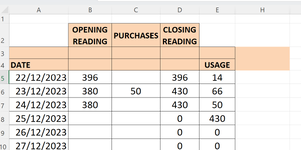I think I need a combined IF function for the one cell. IF there are any unit purchases I need it to take them into account when subtracting from the previous days reading by adding them first. Does that make sense?)
See attached, cell E6 has a skewed consumption figure as a purchase was made, result / usage should only be 16. D7 the following days reading should take into account that you have made a purchase the day before and take it into consideration when calculating the consumption by adding it first. The closing reading is a physical reading that is taken from the meter.
See attached, cell E6 has a skewed consumption figure as a purchase was made, result / usage should only be 16. D7 the following days reading should take into account that you have made a purchase the day before and take it into consideration when calculating the consumption by adding it first. The closing reading is a physical reading that is taken from the meter.