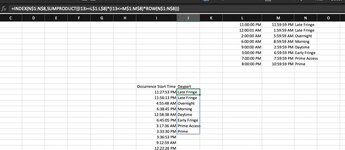Within a set of time constraints, I am trying to create a formula that will allow me to identify IF a time is between two times, to assign it a text value. I would like to do this for multiple values. The data in M/N/O is the value set for output. Column J is my example of times to use. Column K is my formula entry which has never produced an accurate result. This seems like it should be possible!! What am I missing!! Nothing is working!

Here are a few of the 20+ examples I've tried all day. Initially, I was entering the data in M/N/O by hand, but realized that entering by cell could be easier:
=IF(J4>=$M$2,J4<=$N$2,$O$2),IF(J4>=$M$1,J4<=$N$1,$O$1),IF(J4>=$M$3,J4<=$N$3,$O$3),IF(J4>=$M$4,J4<=$N$4,$O$4),IF(J4>=$M$5,J4<=$N$5,$O$5),IF(J4>=$M$6,J4<=$N$6,$O$6),IF(J4>=$M$7,J4<=$N$7,$O$7)
=IF(J4>$M$2,J4<$N$2,$O$2),IF(J4>$M$1,J4<$N$1,$O$1),IF(J4>$M$3,J4<$N$3,$O$3),IF(J4>$M$4,J4<$N$4,$O$4),IF(J4>$M$5,J4<$N$5,$O$5),IF(J4>$M$6,J4<$N$6,$O$6),IF(J4>$M$7,J4<$N$7,$O$7)
=IF(J4>=$M$2,J4<=$N$2,$O$2),IF(J4>=$M$1,J4<=$N$1,$O$1),IF(J4>=$M$3,J4<=$N$3,$O$3),IF(J4>=$M$4,J4<=$N$4,$O$4),IF(J4>=$M$5,J4<=$N$5,$O$5),IF(J4>=$M$6,J4<=$N$6,$O$6),IF(J4>=$M$7,J4<=$N$7,$O$7)))))))
=IF(AND(J4>=$M$2,J4<$N$2,$O$2),IF(AND(J4>=$M$1,J4<$N$1,$O$1),IF(AND(J4>=$M$3,J4<$N$3,$O$3),IF(AND(J4>=$M$4,J4<$N$4,$O$4),IF(AND(J4>=$M$5,J4<$N$5,$O$5),IF(AND(J4>=$M$6,J4<$N$6,$O$6),IF(AND(J4>=$M$7,J4<$N$7,$O$7)))))))
=IF(AND(J4>=$M$2,J4<$N$2,$O$2),IF(AND(J4>=$M$1,J4<$N$1,$O$1),IF(AND(J4>=$M$3,J4<$N$3,$O$3),IF(AND(J4>=$M$4,J4<$N$4,$O$4),IF(AND(J4>=$M$5,J4<$N$5,$O$5),IF(AND(J4>=$M$6,J4<$N$6,$O$6),IF(AND(J4>=$M$7,J4<$N$7,$O$7))))))))
-- Prior to entering the times in columns, I tried time value as well:
=IF((J5=TIME(20,0,0),J5<=TIME(22,59,59)),”Prime”,IF((J5=TIME(19,0,0),J5<=TIME(19,59,59)),”Prime Access”,IF((J5=TIME(15,0,0),J5<=TIME(18,59,59)),”Early Fringe”, IF((J5=TIME(9,0,0),J5<=TIME(14,59,59)),”Day”, IF((J5=TIME(6,0,0),J5<=TIME(8,59,59)),”Morning”, IF((J5=TIME(2,0,0),J5<=TIME(5,59,59)),”Overnight”, IF((J5=TIME(23,0,0),J5<=TIME(1,59,59)),”Late Fringe”)))))))
I appreciate any assistance. I have 10k+ rows that I will need to enter this for, so the formula creation will be worth days of time.
THANK YOU!
Here are a few of the 20+ examples I've tried all day. Initially, I was entering the data in M/N/O by hand, but realized that entering by cell could be easier:
=IF(J4>=$M$2,J4<=$N$2,$O$2),IF(J4>=$M$1,J4<=$N$1,$O$1),IF(J4>=$M$3,J4<=$N$3,$O$3),IF(J4>=$M$4,J4<=$N$4,$O$4),IF(J4>=$M$5,J4<=$N$5,$O$5),IF(J4>=$M$6,J4<=$N$6,$O$6),IF(J4>=$M$7,J4<=$N$7,$O$7)
=IF(J4>$M$2,J4<$N$2,$O$2),IF(J4>$M$1,J4<$N$1,$O$1),IF(J4>$M$3,J4<$N$3,$O$3),IF(J4>$M$4,J4<$N$4,$O$4),IF(J4>$M$5,J4<$N$5,$O$5),IF(J4>$M$6,J4<$N$6,$O$6),IF(J4>$M$7,J4<$N$7,$O$7)
=IF(J4>=$M$2,J4<=$N$2,$O$2),IF(J4>=$M$1,J4<=$N$1,$O$1),IF(J4>=$M$3,J4<=$N$3,$O$3),IF(J4>=$M$4,J4<=$N$4,$O$4),IF(J4>=$M$5,J4<=$N$5,$O$5),IF(J4>=$M$6,J4<=$N$6,$O$6),IF(J4>=$M$7,J4<=$N$7,$O$7)))))))
=IF(AND(J4>=$M$2,J4<$N$2,$O$2),IF(AND(J4>=$M$1,J4<$N$1,$O$1),IF(AND(J4>=$M$3,J4<$N$3,$O$3),IF(AND(J4>=$M$4,J4<$N$4,$O$4),IF(AND(J4>=$M$5,J4<$N$5,$O$5),IF(AND(J4>=$M$6,J4<$N$6,$O$6),IF(AND(J4>=$M$7,J4<$N$7,$O$7)))))))
=IF(AND(J4>=$M$2,J4<$N$2,$O$2),IF(AND(J4>=$M$1,J4<$N$1,$O$1),IF(AND(J4>=$M$3,J4<$N$3,$O$3),IF(AND(J4>=$M$4,J4<$N$4,$O$4),IF(AND(J4>=$M$5,J4<$N$5,$O$5),IF(AND(J4>=$M$6,J4<$N$6,$O$6),IF(AND(J4>=$M$7,J4<$N$7,$O$7))))))))
-- Prior to entering the times in columns, I tried time value as well:
=IF((J5=TIME(20,0,0),J5<=TIME(22,59,59)),”Prime”,IF((J5=TIME(19,0,0),J5<=TIME(19,59,59)),”Prime Access”,IF((J5=TIME(15,0,0),J5<=TIME(18,59,59)),”Early Fringe”, IF((J5=TIME(9,0,0),J5<=TIME(14,59,59)),”Day”, IF((J5=TIME(6,0,0),J5<=TIME(8,59,59)),”Morning”, IF((J5=TIME(2,0,0),J5<=TIME(5,59,59)),”Overnight”, IF((J5=TIME(23,0,0),J5<=TIME(1,59,59)),”Late Fringe”)))))))
I appreciate any assistance. I have 10k+ rows that I will need to enter this for, so the formula creation will be worth days of time.
THANK YOU!