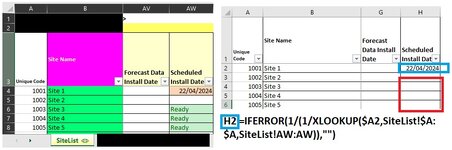SarahSomethingExcel100
New Member
- Joined
- Apr 18, 2024
- Messages
- 2
- Office Version
- 365
- Platform
- Windows
Hi there,
I have a spreadsheet that has columns which show either a date or some text. e.g. '22/04/2024' or 'Ready' (see column AW in the pic below).
When i do an xlookup of that column on another tab, i use IFERROR so that if there are any blanks, then it doesnt show the 0/01/1900 date, but i also want it to take across the text.
=IFERROR(1/(1/XLOOKUP($A2,SiteList!$A:$A,SiteList!AW:AW)),"")
When i do the above formula it only takes across the dates and fails to bring across the text (in the red square in the pic below)
When i do a normal Xlookup: =XLOOKUP($A2,SiteList!$A:$A,SiteList!AW:AW) then this works but it still shows the blanks as 0/01/1900 dates.
Could someone please help me?
Thank you
I have a spreadsheet that has columns which show either a date or some text. e.g. '22/04/2024' or 'Ready' (see column AW in the pic below).
When i do an xlookup of that column on another tab, i use IFERROR so that if there are any blanks, then it doesnt show the 0/01/1900 date, but i also want it to take across the text.
=IFERROR(1/(1/XLOOKUP($A2,SiteList!$A:$A,SiteList!AW:AW)),"")
When i do the above formula it only takes across the dates and fails to bring across the text (in the red square in the pic below)
When i do a normal Xlookup: =XLOOKUP($A2,SiteList!$A:$A,SiteList!AW:AW) then this works but it still shows the blanks as 0/01/1900 dates.
Could someone please help me?
Thank you