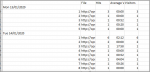LibreeaPEV
New Member
- Joined
- Jan 24, 2020
- Messages
- 4
- Office Version
- 365
- Platform
- Windows
Hi All,
I have been provided with a csv output file (over which I have no control) to import into Excel/Power BI so I can report on it. this file is updated overnight and has hundreds of rows, so it is not practical to update it manually. Its structure is as follows:
[blank] URL Number of Vistors
01/01/2019
1 http:www.something.com 2
2 http:www.somethingelse.com 2
3 http:www.somethingmore.com 2
02/02/2019
1 http:www.something.com 2
2 http:www.somethingelse.com 2
3 http:www.somethingmore.com 2
I need it to be in a format something like
1 http:www.something.com 2 01/01/2020
2 http:www.somethingelse.com 2 01/01/2020
3 http:www.somethingmore.com 2 01/01/2020
1 http:www.something.com 2 01/01/2019
2 http:www.somethingelse.com 2 01/01/2019
3 http:www.somethingmore.com 2 01/01/2019
Any assistance would be gratefully received
I have been provided with a csv output file (over which I have no control) to import into Excel/Power BI so I can report on it. this file is updated overnight and has hundreds of rows, so it is not practical to update it manually. Its structure is as follows:
[blank] URL Number of Vistors
01/01/2019
1 http:www.something.com 2
2 http:www.somethingelse.com 2
3 http:www.somethingmore.com 2
02/02/2019
1 http:www.something.com 2
2 http:www.somethingelse.com 2
3 http:www.somethingmore.com 2
I need it to be in a format something like
1 http:www.something.com 2 01/01/2020
2 http:www.somethingelse.com 2 01/01/2020
3 http:www.somethingmore.com 2 01/01/2020
1 http:www.something.com 2 01/01/2019
2 http:www.somethingelse.com 2 01/01/2019
3 http:www.somethingmore.com 2 01/01/2019
Any assistance would be gratefully received