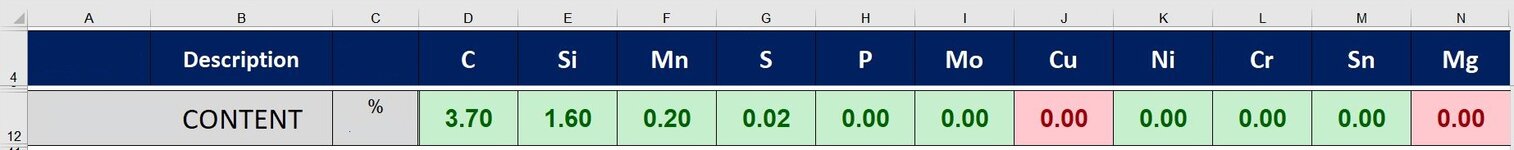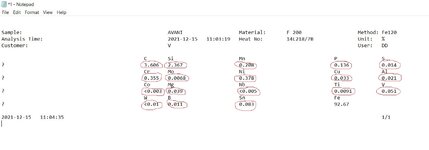Dear All, I want to import specific values from text file to excel sheet row.
Image of text file is attached with name as OUTPUT.
The values marked with red color required to be imported to corresponding name in excel sheet in a single row.
How can i get it VBA code?
Image of text file is attached with name as OUTPUT.
The values marked with red color required to be imported to corresponding name in excel sheet in a single row.
How can i get it VBA code?