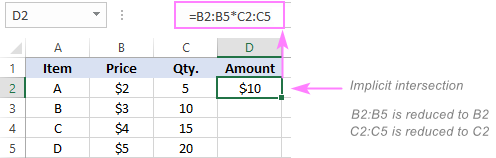Hi All
I'm looking at a formula and I know what it returns and where it came from ... but I don't quite understand why.
The formula is =@INDIRECT(VLOOKUP($O$2,Template!$A$3:$C$14,3,FALSE)&ROW())
I understand the green part (basically a lookup from a date to return the columns the data is in)
However I do not understand the significance of the
1. @ at the beginning of the formula
2. &ROW()) at the end of the formula (I understand that this will give the row ... but I don't understand how)
I've tried to lookup on the net .. which only gives me specifics of how indirects work.
Can anyone please shed some light on my issue ?
Thanks
Kind regards
Gary
I'm looking at a formula and I know what it returns and where it came from ... but I don't quite understand why.
The formula is =@INDIRECT(VLOOKUP($O$2,Template!$A$3:$C$14,3,FALSE)&ROW())
I understand the green part (basically a lookup from a date to return the columns the data is in)
However I do not understand the significance of the
1. @ at the beginning of the formula
2. &ROW()) at the end of the formula (I understand that this will give the row ... but I don't understand how)
I've tried to lookup on the net .. which only gives me specifics of how indirects work.
Can anyone please shed some light on my issue ?
Thanks
Kind regards
Gary