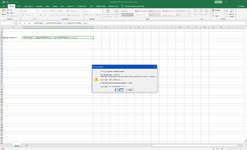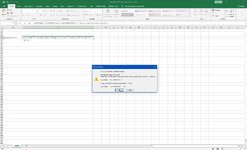Yamasaki450
Board Regular
- Joined
- Oct 22, 2021
- Messages
- 58
- Office Version
- 2021
- Platform
- Windows
Hello everyone.
I would like to increase multiple numbers in one cell by one... Any idea what would be the fastest way to do this? Is there any good add on to do this for multiple cells at once?
So in one cell i have numbers 6-2-54-109-7-9-3 and i would like to increase every number by 1 so the result would be 7-3-55-110-8-10-4
Picture

I would like to increase multiple numbers in one cell by one... Any idea what would be the fastest way to do this? Is there any good add on to do this for multiple cells at once?
So in one cell i have numbers 6-2-54-109-7-9-3 and i would like to increase every number by 1 so the result would be 7-3-55-110-8-10-4
Picture