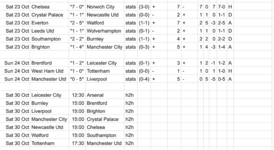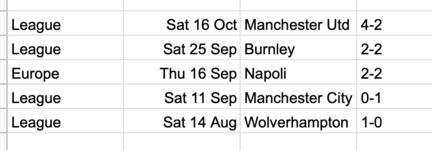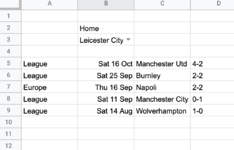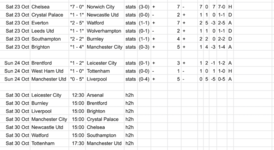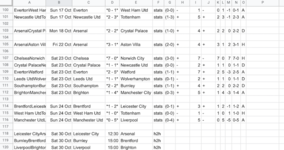RickStab
New Member
- Joined
- Oct 25, 2021
- Messages
- 1
- Office Version
- 365
- Platform
- Windows
- MacOS
- Mobile
- Web
I have searched and searched the internet and was unable to find anything to solve my problem.
Football Statistics, this is my importhtml data. 1st sheet called Premier League, 2nd sheet called Europe.


I want to show Leicester City home games results in both league and Europe with most recent first up to 7 results only. The code I have attempted is showing home game fixtures also and struggle to add Europe data. Cell C3 is a data validation list to change teams.

This is what it should look like

I spend the entire weekend trying to get the correct formulas for all 4 columns. Also any any help for non football fans season run from July21 to June22. I'm getting the results from column N.
Thanks
Football Statistics, this is my importhtml data. 1st sheet called Premier League, 2nd sheet called Europe.
I want to show Leicester City home games results in both league and Europe with most recent first up to 7 results only. The code I have attempted is showing home game fixtures also and struggle to add Europe data. Cell C3 is a data validation list to change teams.
This is what it should look like
I spend the entire weekend trying to get the correct formulas for all 4 columns. Also any any help for non football fans season run from July21 to June22. I'm getting the results from column N.
Thanks