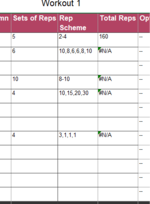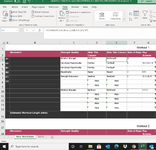I have a spreadsheet the uses 4 four ranges of data to select the contents of the data validation list in a column on my main data sheet via an indirect function. These ranges are kept on a separate tables sheet in the same workbook and filter selections from another large table. The range tables originally had 9 columns but I have expanded them to have 20 columns. These extra columns are working fine on the data table sheet and pick up the correct data selections as required. The problem I have is that the indirect link in the data validation is not picking up the expanded columns so it still only selects from columns 1-9 in each range rather than 1-20. All the headings in the data range tables are the same format so I don't know what to do to correct this. I have attached some images that may help. Any advice would be gratefully received
-
If you would like to post, please check out the MrExcel Message Board FAQ and register here. If you forgot your password, you can reset your password.
You are using an out of date browser. It may not display this or other websites correctly.
You should upgrade or use an alternative browser.
You should upgrade or use an alternative browser.
Indirect Link to Dynamic range issues
- Thread starter Jele
- Start date
Excel Facts
How can you turn a range sideways?
Copy the range. Select a blank cell. Right-click, Paste Special, then choose Transpose.
Similar threads
- Replies
- 0
- Views
- 206
- Solved
- Replies
- 3
- Views
- 185
- Replies
- 1
- Views
- 168
- Replies
- 0
- Views
- 166