mysticmario
Active Member
- Joined
- Nov 10, 2021
- Messages
- 323
- Office Version
- 365
- Platform
- Windows
So i have a website which is generated by this code:
This is how it's source code looks like:
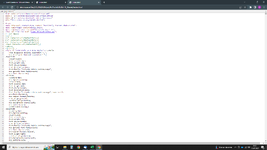
I want to inject into <head> section another meta:
<head><link rel="stylesheet" href="style.css">
<meta charset="utf-8">
<meta http-equiv="Cache-Control" content="no-cache, no-store, must-revalidate" />
<meta http-equiv="Pragma" content="no-cache" />
<meta http-equiv="Expires" content="0" />
<meta http-equiv="refresh" content="120" >
</head>
is there a simple way to do it inside this code? Or maybe I need to insert the code somewhere on the sheet in a weird way. I have never done anything like this, I need the page to autorefresh without using plugins in the web browser, cause those often crush, or stop working after browser update.
VBA Code:
Sub publish()
ThisWorkbook.Sheets("OTWARTE PROJEKTY").Activate
ChDir ("G:\Mój dysk\ArtProInfo v1.5_Shared")
With ThisWorkbook.PublishObjects("ArtProInfo v1.5_8106")
.FileName = "G:\Mój dysk\ArtProInfo v1.5_Shared" & "\" & "index.html"
.publish (False)
.AutoRepublish = False
End With
Application.DisplayAlerts = False
ThisWorkbook.Sheets("OTWARTE PROJEKTY").Copy
ActiveWorkbook.SaveAs FileName:="G:\Mój dysk\ArtProInfo v1.5_Shared/projekty.csv", FileFormat:=xlCSV, CreateBackup:=True
ActiveWorkbook.Close
Application.DisplayAlerts = True
ThisWorkbook.Sheets("OTWARTE PROJEKTY").Activate
End Sub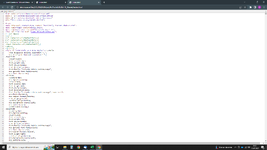
I want to inject into <head> section another meta:
<head><link rel="stylesheet" href="style.css">
<meta charset="utf-8">
<meta http-equiv="Cache-Control" content="no-cache, no-store, must-revalidate" />
<meta http-equiv="Pragma" content="no-cache" />
<meta http-equiv="Expires" content="0" />
<meta http-equiv="refresh" content="120" >
</head>
is there a simple way to do it inside this code? Or maybe I need to insert the code somewhere on the sheet in a weird way. I have never done anything like this, I need the page to autorefresh without using plugins in the web browser, cause those often crush, or stop working after browser update.





