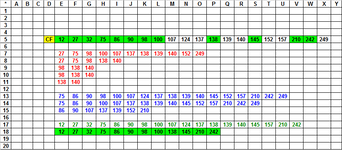Hello,
I am looking does it possible to apply conditional format always for last row numbers?
For example in the row 5 numbers apply conditional format, which may highlight only last row numbers (in this example last row is 18) but it keep changing
For example the sample image is attached.
Thank you all.
I am using Excel 2000
Regards,
Moti
I am looking does it possible to apply conditional format always for last row numbers?
For example in the row 5 numbers apply conditional format, which may highlight only last row numbers (in this example last row is 18) but it keep changing
| CF | 12 | 27 | 32 | 75 | 86 | 90 | 98 | 100 | 107 | 124 | 137 | 138 | 139 | 140 | 145 | 152 | 157 | 210 | 242 | 249 | ||||
| 27 | 75 | 98 | 100 | 107 | 137 | 138 | 139 | 140 | 152 | 249 | ||||||||||||||
| 27 | 75 | 98 | 138 | 140 | ||||||||||||||||||||
| 98 | 138 | 140 | ||||||||||||||||||||||
| 98 | 138 | 140 | ||||||||||||||||||||||
| 138 | 140 | |||||||||||||||||||||||
| 75 | 86 | 90 | 98 | 100 | 107 | 124 | 137 | 138 | 139 | 140 | 145 | 152 | 157 | 210 | 242 | 249 | ||||||||
| 75 | 86 | 90 | 100 | 107 | 137 | 138 | 139 | 140 | 145 | 152 | 157 | 210 | 242 | 249 | ||||||||||
| 86 | 90 | 107 | 137 | 139 | 152 | 210 | ||||||||||||||||||
| 12 | 27 | 32 | 75 | 86 | 90 | 98 | 100 | 107 | 124 | 137 | 138 | 139 | 140 | 145 | 157 | 210 | 242 | |||||||
| 12 | 27 | 32 | 75 | 86 | 90 | 98 | 100 | 138 | 145 | 210 | 242 | |||||||||||||
For example the sample image is attached.
Thank you all.
I am using Excel 2000
Regards,
Moti