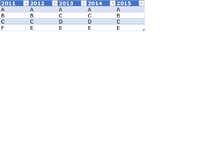Ashish Mathur
New Member
- Joined
- Mar 10, 2013
- Messages
- 40
- Office Version
- 365
- Platform
- Windows
Hi,
I have data in range A2:E5 as seen in the image. My objective is to list down the items that appear five times. I have been able to solve this by writing this formula in cell H4 =TOCOL(A2:E5) and then this one in cell I4 =CHOOSECOLS(FILTER(HSTACK(UNIQUE(H4#),COUNTIF(H4#,UNIQUE(H4#))),COUNTIF(H4#,UNIQUE(H4#))=5),1)
I get the correct result i.e. A and C in I4:I5. I'd like to solve this question with creating the formula in cell H4.
I'd like to solve this with the LAMBDA function without using any spare columns.
Thank you.
I have data in range A2:E5 as seen in the image. My objective is to list down the items that appear five times. I have been able to solve this by writing this formula in cell H4 =TOCOL(A2:E5) and then this one in cell I4 =CHOOSECOLS(FILTER(HSTACK(UNIQUE(H4#),COUNTIF(H4#,UNIQUE(H4#))),COUNTIF(H4#,UNIQUE(H4#))=5),1)
I get the correct result i.e. A and C in I4:I5. I'd like to solve this question with creating the formula in cell H4.
I'd like to solve this with the LAMBDA function without using any spare columns.
Thank you.