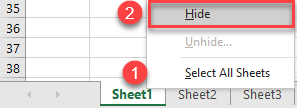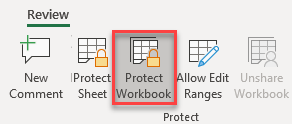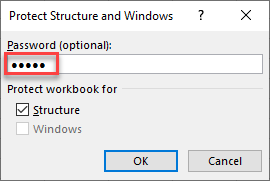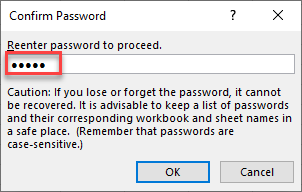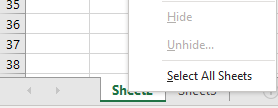Hi I need to lock individual tabs within a workbook so they can't be viewed without entering a password. I have been told this is done by a macro but i can't find instructions on how to do this.
Any help would be appreciated.
Any help would be appreciated.