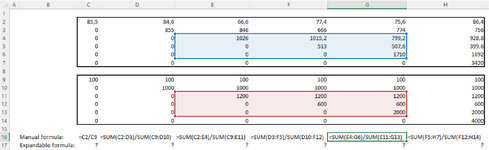From original post: "Cascading" Excel Formula
I am looking for an Excel formula that would allow me to divide part of a table by an equivalent-sized part of another table. I need the formula to be unique and extendable to the right. The first result of the formula would only be one cell divided by the equivalent other (as in cell C16), and, as the formula is expanded to the right, the size of the sectors being divided would increase until they get to an aimed fixed size (in this example, 3x3). Once the aimed size is achieved, the part of the table being divided would go one down and one to the right as the formula would be further extended to the right. I've screenshoted each step below using manual formulas and would like to find a single formula that would do the job (because the tables I am working with are much bigger so I can't manually write each formula) :






Thanks all,
G.
I am looking for an Excel formula that would allow me to divide part of a table by an equivalent-sized part of another table. I need the formula to be unique and extendable to the right. The first result of the formula would only be one cell divided by the equivalent other (as in cell C16), and, as the formula is expanded to the right, the size of the sectors being divided would increase until they get to an aimed fixed size (in this example, 3x3). Once the aimed size is achieved, the part of the table being divided would go one down and one to the right as the formula would be further extended to the right. I've screenshoted each step below using manual formulas and would like to find a single formula that would do the job (because the tables I am working with are much bigger so I can't manually write each formula) :
Thanks all,
G.