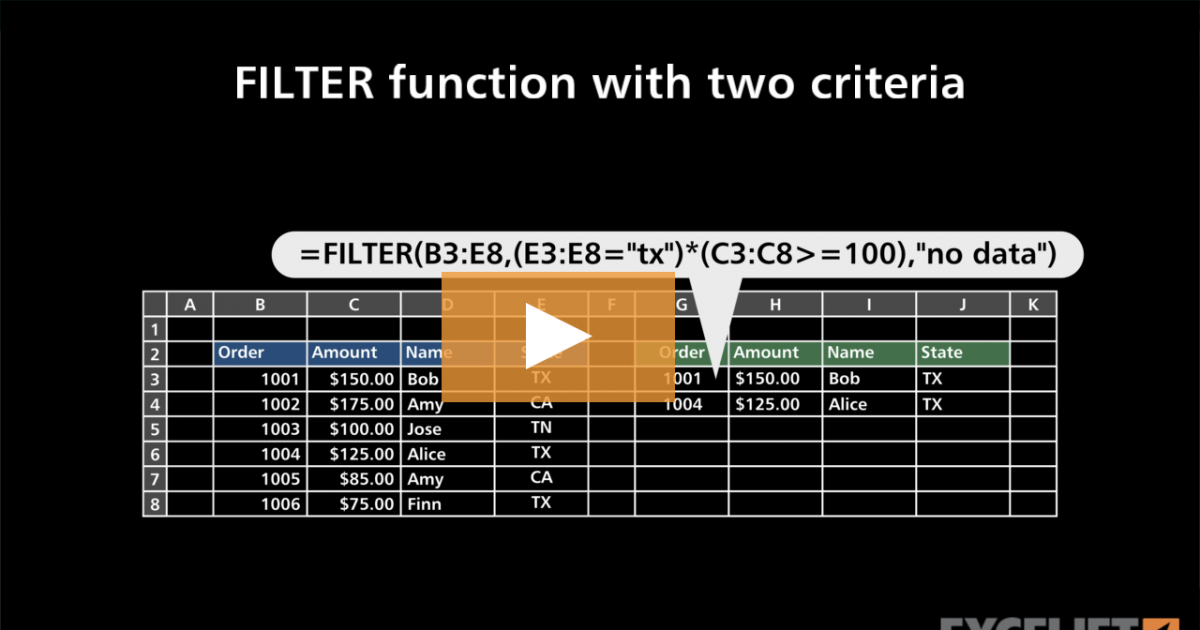Hello!
What formula can I write in H2 to have it show me an array containing the date, info and color based on today's date + next 7 days?
What formula can I write in H2 to have it show me an array containing the date, info and color based on today's date + next 7 days?
| Book2 | ||||||||||||
|---|---|---|---|---|---|---|---|---|---|---|---|---|
| A | B | C | D | E | F | G | H | I | J | |||
| 1 | Date | Info | Color | Today | 20/10/2022 | Next 7 days info | ||||||
| 2 | 20/10/2022 | JOHN | Blue | Date | Info | Color | ||||||
| 3 | 20/10/2022 | KATE | Green | 20/10/2022 | JOHN | Blue | ||||||
| 4 | 21/10/2022 | KEVIN | Purple | 20/10/2022 | KATE | Green | ||||||
| 5 | 21/10/2022 | LOUIS | Yellow | 21/10/2022 | KEVIN | Purple | ||||||
| 6 | 22/10/2022 | PETER | Green | 21/10/2022 | LOUIS | Yellow | ||||||
| 7 | 23/10/2022 | EVAN | Black | 22/10/2022 | PETER | Green | ||||||
| 8 | 28/10/2022 | MARIE | White | 23/10/2022 | EVAN | Black | ||||||
| 9 | 30/10/2022 | JACK | Pink | |||||||||
Sheet3 | ||||||||||||
| Cell Formulas | ||
|---|---|---|
| Range | Formula | |
| F1 | F1 | =TODAY() |