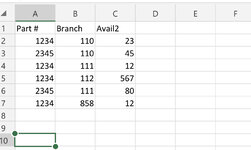I’ve tried searching, but not being 100% clear on what/how to ask is inhibiting my results. I’m using Excel 365. I have a list of part numbers across 50+ stores. I need to lookup a single part and return ALL the stores that have said part so I can transfer aged/aging product before buying new/more. I’d prefer a formula over VB if possible. I’m trying to avoid using Access as I don have that on the work laptop, so it would be a lot of saving to external, using personal laptop, resaving to external, reopening on work laptop. Any help is appreciated. I’m in awe of the number of truly humble geniuses there are there are on these boards.
-
If you would like to post, please check out the MrExcel Message Board FAQ and register here. If you forgot your password, you can reset your password.
You are using an out of date browser. It may not display this or other websites correctly.
You should upgrade or use an alternative browser.
You should upgrade or use an alternative browser.
Lookup and return multiple values
- Thread starter Koggy
- Start date
Excel Facts
Copy a format multiple times
Select a formatted range. Double-click the Format Painter (left side of Home tab). You can paste formatting multiple times. Esc to stop
Saba Sabaratnam
Active Member
- Joined
- May 26, 2018
- Messages
- 409
- Office Version
- 365
As you are using Office 365, you could use the new FILTER function to get all the stores that have the part number. It will return multiple results for one criteria, that is part number.
Kind regards
Saba
Kind regards
Saba
Upvote
0
Thank you for your response. I could, but need to have the results on each line so that when I am scrolling thru to do my buying i would have it at a glance.As you are using Office 365, you could use the new FILTER function to get all the stores that have the part number. It will return multiple results for one criteria, that is part number.
Kind regards
Saba
Upvote
0
Saba Sabaratnam
Active Member
- Joined
- May 26, 2018
- Messages
- 409
- Office Version
- 365
Can you please provide me with sample of your data and expected results that I can provide a solution (if possible)?
Kind regards
Saba
Kind regards
Saba
Upvote
0
Sorry, hit post too quickly. I need the results from column BBasically, I need the next column to tell me what branch(es) have the part on hand
Upvote
0
Saba Sabaratnam
Active Member
- Joined
- May 26, 2018
- Messages
- 409
- Office Version
- 365
Given layout my spreadsheet of your data, enter the following formula in H5 if you want to list only stores that have this part,
=FILTER($B$2:$B$18,$A$2:$A$18=H2)
If you want to bring both Branch and Avail 2, enter the following formula in H13
=FILTER($B$2:$C$18,$A$2:$A$18=H2)

Kind regards
Saba
=FILTER($B$2:$B$18,$A$2:$A$18=H2)
If you want to bring both Branch and Avail 2, enter the following formula in H13
=FILTER($B$2:$C$18,$A$2:$A$18=H2)
Kind regards
Saba
Upvote
0
Thank you!Given layout my spreadsheet of your data, enter the following formula in H5 if you want to list only stores that have this part,
=FILTER($B$2:$B$18,$A$2:$A$18=H2)
If you want to bring both Branch and Avail 2, enter the following formula in H13
=FILTER($B$2:$C$18,$A$2:$A$18=H2)
View attachment 42313
Kind regards
Saba
Upvote
0
Saba Sabaratnam
Active Member
- Joined
- May 26, 2018
- Messages
- 409
- Office Version
- 365
No problem.
Kind regards
Saba
Kind regards
Saba
Upvote
0
Similar threads
- Replies
- 1
- Views
- 414
- Question
- Replies
- 6
- Views
- 136
- Solved
- Replies
- 9
- Views
- 350
- Replies
- 1
- Views
- 271