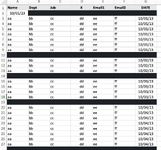I'm having a problem where I have gotten some code to work to do what I want: Insert the date from column G into the blank row above it in column A.
I can get it to copy/paste the date in column G with an offset into first blank row created, but I can't figure out how to loop it to repeat the command until it runs down the rest of the data set looking for each of the blank row breaks.
I would think it would just be a matter of encompassing the code within a loop somehow, but I can't seem to figure it out. Any help would be greatly appreciated - and hopefully this is a no-brainer for you smart folks out there!!!
Dim ws As Worksheet
Set ws = ActiveSheet
For Each cell In ws.Columns(1).Cells
If IsEmpty(cell) = True Then cell.Select: Exit For
Next cell
ActiveCell.Offset(1, 6).Copy
ActiveCell.PasteSpecial xlPasteAll
Application.CutCopyMode = False
For my print screen attached, you can see I got it to work in Cell A2, but I can't figure out how to get it to repeat the code and do it again in the A10, A14, A19 in the sample. (quantity of rows will vary, and is somewhat extensive on the list - this was just a sample so you could see what I mean).
I can get it to copy/paste the date in column G with an offset into first blank row created, but I can't figure out how to loop it to repeat the command until it runs down the rest of the data set looking for each of the blank row breaks.
I would think it would just be a matter of encompassing the code within a loop somehow, but I can't seem to figure it out. Any help would be greatly appreciated - and hopefully this is a no-brainer for you smart folks out there!!!
Dim ws As Worksheet
Set ws = ActiveSheet
For Each cell In ws.Columns(1).Cells
If IsEmpty(cell) = True Then cell.Select: Exit For
Next cell
ActiveCell.Offset(1, 6).Copy
ActiveCell.PasteSpecial xlPasteAll
Application.CutCopyMode = False
For my print screen attached, you can see I got it to work in Cell A2, but I can't figure out how to get it to repeat the code and do it again in the A10, A14, A19 in the sample. (quantity of rows will vary, and is somewhat extensive on the list - this was just a sample so you could see what I mean).