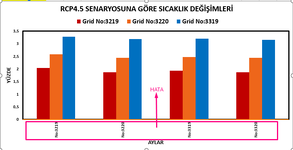meto343
New Member
- Joined
- Jul 1, 2022
- Messages
- 11
- Office Version
- 365
- Platform
- Windows
Hello,
My macro code throws an error when there are less than 5 values in the x-axis of the table.
I want to convert the following table to chart (grafik getir means get the chart in Turkish):


The X-axis and the grid part swap places, it only does so when it's less than 5. Other than that it works as it should.
The graph should be looking like this:

Thank you for your help in advance.
The code:
The File:
Other topics: Macro Error at Specific Range
My macro code throws an error when there are less than 5 values in the x-axis of the table.
I want to convert the following table to chart (grafik getir means get the chart in Turkish):
The X-axis and the grid part swap places, it only does so when it's less than 5. Other than that it works as it should.
The graph should be looking like this:
Thank you for your help in advance.
The code:
VBA Code:
Sub grafiksicaklikyapcolumn()
Dim grafik As Object, rg As Range
Dim adres As String
On Error Resume Next
adres = Selection.Address(0, 0)
If InStr(1, adres, ":") = 0 Then Exit Sub
Set rg = Sheet1.Range(adres)
satir = rg.Row
sutun = rg.Column
baslik = Sheet1.Cells(satir - 2, sutun + 2) & " " & "SENARYOSUNA GÖRE" & " " & "SICAKLIK DEĞİŞİMLERİ"
YAN = "YÜZDE"
Set grafik = Sheet1.Shapes.AddChart2
With grafik.Chart
.SetSourceData rg
.ChartType = xlColumnClustered
.ChartTitle.Text = baslik
.HasLegend = True
.Legend.TickLabels.Font.Size = 50
.Legend.Font.ColorIndex = 1
.Legend.Font.Weight = 12
.Legend.Font.Size = 18
.Legend.Font.Bold = True
.ChartTitle.Font.Bold = True
.ChartTitle.Font.Size = 22
.ChartTitle.Font.ColorIndex = 1
With .PlotArea.Border
.LineStyle = xlContinuous
.Weight = xlThick
End With
.PlotArea.Format.Line.ForeColor.ObjectThemeColor = msoThemeColorText1
.Legend.Position = xlLegendPositionTop
.Axes(xlValue).HasTitle = True
.Axes(xlValue).AxisTitle.Text = YAN
.Axes(xlValue).AxisTitle.Font.Bold = True
.Axes(xlValue).AxisTitle.Font.Size = 16
.Axes(xlValue).AxisTitle.Font.ColorIndex = 1
.Axes(xlValue).MajorGridlines.Delete
.Axes(xlValue).Labels.Font.ColorIndex = 1
.Axes(xlCategory).HasTitle = True
.Axes(xlCategory).AxisTitle.Text = "AYLAR"
.Axes(xlCategory).AxisTitle.Font.Bold = True
.Axes(xlCategory).AxisTitle.Font.Size = 16
.Axes(xlCategory).AxisTitle.Font.ColorIndex = 1
.Axes(xlCategory).Font.Weight = Bold
.Axes(xlCategory).TickLabels.Orientation = xlUpward
.Axes(xlCategory).TickLabelPosition = xlLow
.Axes(xlValue).TickLabels.Font.Size = 12
.Axes(xlValue).TickLabels.Font.Bold = msoTrue
.Axes(xlValue).TickLabels.Font.Color = RGB(0, 0, 0)
.Axes(xlCategory).TickLabels.Font.Size = 12
.Axes(xlCategory).TickLabels.Font.Bold = msoTrue
.Axes(xlCategory).TickLabels.Font.Color = RGB(0, 0, 0)
.Axes(xlCategory).TickLabels.Format.Line.Weight = 2.5
.Axes(xlCategory).TickLabels.Format.Line.ForeColor.RGB = RGB(255, 130, 5)
.FullSeriesCollection(1).Interior.Color = RGB(192, 0, 0)
.FullSeriesCollection(2).Interior.Color = RGB(238, 102, 26)
.FullSeriesCollection(3).Interior.Color = RGB(0, 112, 192)
.FullSeriesCollection(4).Interior.Color = RGB(56, 87, 35)
.SeriesCollection(1).Name = "Grid " & Sheet1.Cells(satir, sutun + 1)
.SeriesCollection(2).Name = "Grid " & Sheet1.Cells(satir, sutun + 2)
.SeriesCollection(3).Name = "Grid " & Sheet1.Cells(satir, sutun + 3)
.SeriesCollection(4).Name = "Grid " & Sheet1.Cells(satir, sutun + 4)
.PlotArea.Format.Line.ForeColor.ObjectThemeColor = msoThemeColorText1
End With
grafik.Width = 800
grafik.Height = 400
grafik.Left = Sheet1.Cells(5 + satir, sutun).Left
grafik.Top = Sheet1.Cells(5 + satir, sutun).Top
Set grafik = Nothing
MsgBox "Graph is Ready!", vbInformation, "YAY!"
End SubThe File:
Other topics: Macro Error at Specific Range