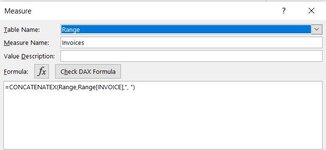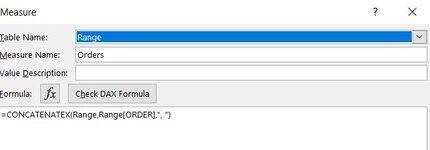hi experts
I need macro run for about 4000 rows . so this is the simple data to understand me . it should merge duplicate item based on COL D and with merge duplicate items in COL B,C should contain comma and count the duplicate item based on COL D with summing QTY so the result should show from COL J: O with the same formatting and borders
I need macro run for about 4000 rows . so this is the simple data to understand me . it should merge duplicate item based on COL D and with merge duplicate items in COL B,C should contain comma and count the duplicate item based on COL D with summing QTY so the result should show from COL J: O with the same formatting and borders
| CONC.xlsm | |||||||||||||||||
|---|---|---|---|---|---|---|---|---|---|---|---|---|---|---|---|---|---|
| A | B | C | D | E | F | G | H | I | J | K | L | M | N | O | |||
| 1 | DATE | INVOICE | ORDER | CODE | BRAND | TYPE | ORIGIN | QTY | ITEM | INVOICE | ORDER | CODE | COUNT | QTY | |||
| 2 | 1/1/2021 | FRT-100/G-1 | OR-FR/1000 | FR-00 | BANAN | SO | TR | 12 | 1 | FRT-100/G-1,2 | OR-FR/1000,1 | FR-00 | 6 | 70 | |||
| 3 | 1/2/2021 | FRT-100/G-1 | OR-FR/1000 | FR-00 | BANAN | MA | TR | 13 | 2 | FRT-100/G-7,9 | OR-FR/1002,4 | FR-001 | 2 | 10 | |||
| 4 | 1/3/2021 | FRT-100/G-2 | OR-FR/1001 | FR-00 | BANAN | SS | TUT | 10 | 3 | FRT-100/G-8,10 | OR-FR/1003,5 | FR-002 | 2 | 40 | |||
| 5 | 1/4/2021 | FRT-100/G-2 | OR-FR/1001 | FR-00 | BANAN | SO | TR | 12 | |||||||||
| 6 | 1/5/2021 | FRT-100/G-2 | OR-FR/1001 | FR-00 | BANAN | MA | TR | 13 | |||||||||
| 7 | 1/6/2021 | FRT-100/G-2 | OR-FR/1001 | FR-00 | BANAN | SS | TUT | 10 | |||||||||
| 8 | 1/7/2021 | FRT-100/G-7 | OR-FR/1002 | FR-01 | ORANG | MM | NNT | 5 | |||||||||
| 9 | 1/8/2021 | FRT-100/G-8 | OR-FR/1003 | FR-02 | ORANG | ASD | KI | 20 | |||||||||
| 10 | 1/9/2021 | FRT-100/G-9 | OR-FR/1004 | FR-01 | ORANG | MM | NNT | 5 | |||||||||
| 11 | 1/10/2021 | FRT-100/G-10 | OR-FR/1005 | FR-02 | ORANG | ASD | KI | 20 | |||||||||
| 12 | |||||||||||||||||
| 13 | |||||||||||||||||
sss | |||||||||||||||||