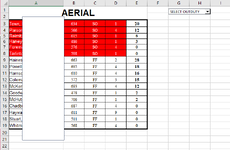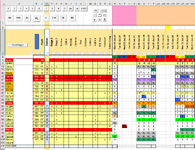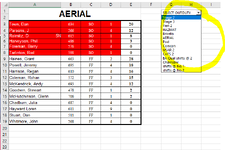regan_2000
New Member
- Joined
- Mar 7, 2024
- Messages
- 4
- Office Version
- 365
- Platform
- Windows
HI,
Hopefully someone can help.
I have a macro that counts the number of times certain values are in a row. It has been working for years but I need to add 2 new values to count on. For the life of me, the new ones I"m adding don't appear in the dropdown count box.
I don't want to upload the whole excel sheet as it has personal data on it, so hopefully I can add some screenshots to explain and the code
I have added LOG and BA (in red below), but they don't appear in the drop-down box so I can get the count for them.
Help please, thank you
CODE
Option Explicit
Public dropName As String
Public sheetName As String
Private Sub Worksheet_Activate()
dropName = "Drop Down 1"
sheetName = "Sheet2"
Cells.Clear
ActiveSheet.DropDowns(dropName).ListIndex = 0
ActiveSheet.DropDowns(dropName).Text = "SELECT OUTDUTY"
End Sub
Private Sub CreateOutDutyBar()
Dim myDD As DropDown
Dim myRng As Range
Dim onActSub As String
onActSub = sheetName + ".OutdutyShifts"
Set myRng = ActiveSheet.Range("g1:h1")
With myRng
Set myDD = .Parent.DropDowns.Add _
(Left:=.Left, _
Top:=.Top, _
Width:=.Width, _
Height:=.Height)
End With
With myDD
.AddItem ("Stage 2")
.AddItem ("Stage 3")
.AddItem ("Vert 2")
.AddItem ("HAZMAT")
.AddItem ("AERIAL")
.AddItem ("CAPA")
.AddItem ("Pod")
.AddItem ("Comcen")
.AddItem ("USAR 2")
.AddItem ("CAFS 2")
.AddItem ("BA Qual shifts @ 2")
.AddItem ("Chainsaw")
.AddItem ("shifts @ No.1")
.AddItem ("shifts @ No.2")
.AddItem ("BA Van")
.AddItem ("LOG")
.Text = "SELECT OUTDUTY"
.DropDownLines = 2
'.OnAction = onActSub
.OnAction = "Sheet2.OutdutyShifts"
End With
End Sub
Private Sub OutdutyShifts()
Dim arry() As String
Dim i As Integer
With ActiveSheet.DropDowns(Application.Caller)
i = .ListIndex
' .Delete
End With
ReDim arry(0)
Select Case (i)
Case 1: arry(0) = "NoCriteria"
Call OutdutyCount(arry, i + 4)
Case 2: arry(0) = "NoCriteria"
Call OutdutyCount(arry, i + 4)
Case 3: arry(0) = "7"
Call OutdutyCount(arry, i + 4)
Case 4: arry(0) = "H"
Call OutdutyCount(arry, i + 4)
Case 5: ReDim arry(1)
arry(0) = "B31"
arry(1) = "A42"
Call OutdutyCount(arry, i + 4)
Case 6: arry(0) = "K24"
Call OutdutyCount(arry, i + 4)
Case 7: arry(0) = "P"
Call OutdutyCount(arry, i + 4)
Case 8: arry(0) = "C"
Call OutdutyCount(arry, i + 4)
Case 9: arry(0) = "NoCriteria"
Call OutdutyCount(arry, i + 4)
Case 10: ReDim arry(1)
arry(0) = "8"
arry(1) = "9"
Call OutdutyCount(arry, i + 4)
Case 11: arry(0) = "2"
Call OutdutyCount(arry, i + 4)
Case 12: arry(0) = "NoCriteria"
Call OutdutyCount(arry, i + 4)
Case 13: arry(0) = "1"
Call OutdutyCountTwo(arry)
Case 14: arry(0) = "2"
Call OutdutyCountTwo(arry)
Case 15: arry(0) = "BA"
Call OutdutyCount(arry, i + 4)
Case 16: arry(0) = "LOG"
Call OutdutyCount(arry, i + 4)
' Case 12: ReDim arry(8)
' arry(0) = "2"
' arry(1) = "3"
' arry(2) = "4"
' arry(3) = "5"
' arry(4) = "6"
' arry(5) = "7"
' arry(6) = "8"
' arry(7) = "9"
' arry(8) = "C"
' Call OutdutyCount(arry, i - 7)
End Select
ActiveSheet.DropDowns(Application.Caller).Text = "SELECT OUTDUTY"
End Sub
Private Sub OutdutyCount(arrValues() As String, dispoQualCol As Integer)
Dim dispoRow, dispoDateCol, dispoDateRow, yrBeginCol, yrEndCol As Integer
Dim dispoStaffRowBegin, dispoStaffRowEnd, qualTotalCol As Integer
Dim outDutyPrintRow, colNum, countQual, i As Integer
Dim outDutyType, qualSymbol, retireSymbol As String
Dim dispoDateValue As Date
outDutyPrintRow = 3
dispoDateRow = 3
yrBeginCol = Columns("R").Column
yrEndCol = Worksheets("Disposition").Cells(dispoDateRow, yrBeginCol).End(xlToRight).Column
dispoStaffRowBegin = 7
dispoStaffRowEnd = Worksheets("Disposition").Cells(dispoStaffRowBegin, 1).End(xlDown).Row
qualTotalCol = 5
qualSymbol = "x"
retireSymbol = "X"
' If dispoQualCol = 4 Then
' qualSymbol = "1"
' End If
Cells.Clear
For dispoRow = dispoStaffRowBegin To dispoStaffRowEnd
If Worksheets("Disposition").Cells(dispoRow, dispoQualCol) = qualSymbol And _
Worksheets("Disposition").Cells(dispoRow, 4) <> retireSymbol Then
For colNum = 1 To 4
Cells(outDutyPrintRow, colNum) = Worksheets("Disposition").Cells(dispoRow, colNum)
If Cells(outDutyPrintRow, 3) = "SO" Then
Range(Cells(outDutyPrintRow, 1), Cells(outDutyPrintRow, 4)).Select
Selection.Interior.ColorIndex = 3
Selection.Font.ColorIndex = 2
End If
Next colNum
countQual = 0
For dispoDateCol = yrBeginCol To yrEndCol
If IsDate(dispoDateValue) Then
dispoDateValue = Worksheets("Disposition").Cells(dispoDateRow, dispoDateCol).Value
If dispoDateValue <= Date Then
For i = 0 To UBound(arrValues)
If Worksheets("Disposition").Cells(dispoRow, dispoDateCol) = arrValues(i) Then
countQual = countQual + 1
End If
Next i
End If
End If
Next dispoDateCol
Cells(outDutyPrintRow, qualTotalCol) = countQual
outDutyPrintRow = outDutyPrintRow + 1
End If
Next dispoRow
Cells(3, 1).Select
Range(Selection, Selection.End(xlDown)).Select
Range(Selection, Selection.End(xlToRight)).Select
Selection.Sort Key1:=Range("C:C"), Order1:=xlDescending, _
Key2:=Range("E:E"), Order2:=xlDescending, _
Key3:=Range("A:A"), Order3:=xlAscending, _
Header:=xlNo, OrderCustom:=1, MatchCase:=False, _
Orientation:=xlTopToBottom, DataOption1:=xlSortNormal, _
DataOption2:=xlSortNormal, DataOption3:=xlSortNormal
ActiveWindow.SmallScroll Down:=-66
Columns("E:E").Select
Selection.Font.Bold = True
Cells(3, 1).Select
Range(Selection, Selection.End(xlDown)).Select
Range(Selection, Selection.End(xlToRight)).Select
With Selection
.Font.Name = "Times New Roman"
.Font.Size = 10
.HorizontalAlignment = xlCenter
.Borders(xlEdgeLeft).Weight = xlThick
.Borders(xlEdgeTop).Weight = xlThick
.Borders(xlEdgeBottom).Weight = xlThick
.Borders(xlEdgeRight).Weight = xlThick
.Borders(xlInsideVertical).Weight = xlThin
.Borders(xlInsideHorizontal).Weight = xlThin
End With
With Columns("A:A")
.EntireColumn.AutoFit
.HorizontalAlignment = xlLeft
.Font.Name = "Arial"
End With
ActiveSheet.Range("A1").Value = ActiveSheet.DropDowns(Application.Caller) _
.List(ActiveSheet.DropDowns(Application.Caller).ListIndex)
Range("A1:E2").Select
With Selection
.Merge
.HorizontalAlignment = xlCenter
.VerticalAlignment = xlCenter
.MergeCells = True
With .Font
.Name = "Arial"
.Size = 20
.Bold = True
End With
End With
End Sub
Private Sub OutdutyCountTwo(arrValues() As String)
Dim dispoRow, dispoDateCol, dispoDateRow, yrBeginCol, yrEndCol As Integer
Dim dispoStaffRowBegin, dispoStaffRowEnd, qualTotalCol As Integer
Dim outDutyPrintRow, colNum, countQual, i As Integer
Dim outDutyType, qualSymbol, retireSymbol As String
Dim dispoDateValue As Date
outDutyPrintRow = 3
dispoDateRow = 3
yrBeginCol = Columns("R").Column
yrEndCol = Worksheets("Disposition").Cells(dispoDateRow, yrBeginCol).End(xlToRight).Column
dispoStaffRowBegin = 7
dispoStaffRowEnd = Worksheets("Disposition").Cells(dispoStaffRowBegin, 1).End(xlDown).Row
qualTotalCol = 5
qualSymbol = "x"
retireSymbol = "X"
' If dispoQualCol = 4 Then
' qualSymbol = "1"
' End If
Cells.Clear
For dispoRow = dispoStaffRowBegin To dispoStaffRowEnd
If Worksheets("Disposition").Cells(dispoRow, 4) <> retireSymbol Then
For colNum = 1 To 4
Cells(outDutyPrintRow, colNum) = Worksheets("Disposition").Cells(dispoRow, colNum)
If Cells(outDutyPrintRow, 3) = "SO" Then
Range(Cells(outDutyPrintRow, 1), Cells(outDutyPrintRow, 4)).Select
Selection.Interior.ColorIndex = 3
Selection.Font.ColorIndex = 2
End If
Next colNum
countQual = 0
For dispoDateCol = yrBeginCol To yrEndCol
If IsDate(dispoDateValue) Then
dispoDateValue = Worksheets("Disposition").Cells(dispoDateRow, dispoDateCol).Value
If dispoDateValue <= Date Then
For i = 0 To UBound(arrValues)
If Worksheets("Disposition").Cells(dispoRow, dispoDateCol) = arrValues(i) Then
countQual = countQual + 1
End If
Next i
End If
End If
Next dispoDateCol
Cells(outDutyPrintRow, qualTotalCol) = countQual
outDutyPrintRow = outDutyPrintRow + 1
End If
Next dispoRow
Cells(3, 1).Select
Range(Selection, Selection.End(xlDown)).Select
Range(Selection, Selection.End(xlToRight)).Select
Selection.Sort Key1:=Range("C:C"), Order1:=xlDescending, _
Key2:=Range("E:E"), Order2:=xlDescending, _
Key3:=Range("A:A"), Order3:=xlAscending, _
Header:=xlNo, OrderCustom:=1, MatchCase:=False, _
Orientation:=xlTopToBottom, DataOption1:=xlSortNormal, _
DataOption2:=xlSortNormal, DataOption3:=xlSortNormal
ActiveWindow.SmallScroll Down:=-66
Columns("E:E").Select
Selection.Font.Bold = True
Cells(3, 1).Select
Range(Selection, Selection.End(xlDown)).Select
Range(Selection, Selection.End(xlToRight)).Select
With Selection
.Font.Name = "Times New Roman"
.Font.Size = 10
.HorizontalAlignment = xlCenter
.Borders(xlEdgeLeft).Weight = xlThick
.Borders(xlEdgeTop).Weight = xlThick
.Borders(xlEdgeBottom).Weight = xlThick
.Borders(xlEdgeRight).Weight = xlThick
.Borders(xlInsideVertical).Weight = xlThin
.Borders(xlInsideHorizontal).Weight = xlThin
End With
With Columns("A:A")
.EntireColumn.AutoFit
.HorizontalAlignment = xlLeft
.Font.Name = "Arial"
End With
ActiveSheet.Range("A1").Value = ActiveSheet.DropDowns(Application.Caller) _
.List(ActiveSheet.DropDowns(Application.Caller).ListIndex)
Range("A1:E2").Select
With Selection
.Merge
.HorizontalAlignment = xlCenter
.VerticalAlignment = xlCenter
.MergeCells = True
With .Font
.Name = "Arial"
.Size = 18
.Bold = True
End With
End With
End Sub
Sub Outduties()
End Sub
Hopefully someone can help.
I have a macro that counts the number of times certain values are in a row. It has been working for years but I need to add 2 new values to count on. For the life of me, the new ones I"m adding don't appear in the dropdown count box.
I don't want to upload the whole excel sheet as it has personal data on it, so hopefully I can add some screenshots to explain and the code
I have added LOG and BA (in red below), but they don't appear in the drop-down box so I can get the count for them.
Help please, thank you
CODE
Option Explicit
Public dropName As String
Public sheetName As String
Private Sub Worksheet_Activate()
dropName = "Drop Down 1"
sheetName = "Sheet2"
Cells.Clear
ActiveSheet.DropDowns(dropName).ListIndex = 0
ActiveSheet.DropDowns(dropName).Text = "SELECT OUTDUTY"
End Sub
Private Sub CreateOutDutyBar()
Dim myDD As DropDown
Dim myRng As Range
Dim onActSub As String
onActSub = sheetName + ".OutdutyShifts"
Set myRng = ActiveSheet.Range("g1:h1")
With myRng
Set myDD = .Parent.DropDowns.Add _
(Left:=.Left, _
Top:=.Top, _
Width:=.Width, _
Height:=.Height)
End With
With myDD
.AddItem ("Stage 2")
.AddItem ("Stage 3")
.AddItem ("Vert 2")
.AddItem ("HAZMAT")
.AddItem ("AERIAL")
.AddItem ("CAPA")
.AddItem ("Pod")
.AddItem ("Comcen")
.AddItem ("USAR 2")
.AddItem ("CAFS 2")
.AddItem ("BA Qual shifts @ 2")
.AddItem ("Chainsaw")
.AddItem ("shifts @ No.1")
.AddItem ("shifts @ No.2")
.AddItem ("BA Van")
.AddItem ("LOG")
.Text = "SELECT OUTDUTY"
.DropDownLines = 2
'.OnAction = onActSub
.OnAction = "Sheet2.OutdutyShifts"
End With
End Sub
Private Sub OutdutyShifts()
Dim arry() As String
Dim i As Integer
With ActiveSheet.DropDowns(Application.Caller)
i = .ListIndex
' .Delete
End With
ReDim arry(0)
Select Case (i)
Case 1: arry(0) = "NoCriteria"
Call OutdutyCount(arry, i + 4)
Case 2: arry(0) = "NoCriteria"
Call OutdutyCount(arry, i + 4)
Case 3: arry(0) = "7"
Call OutdutyCount(arry, i + 4)
Case 4: arry(0) = "H"
Call OutdutyCount(arry, i + 4)
Case 5: ReDim arry(1)
arry(0) = "B31"
arry(1) = "A42"
Call OutdutyCount(arry, i + 4)
Case 6: arry(0) = "K24"
Call OutdutyCount(arry, i + 4)
Case 7: arry(0) = "P"
Call OutdutyCount(arry, i + 4)
Case 8: arry(0) = "C"
Call OutdutyCount(arry, i + 4)
Case 9: arry(0) = "NoCriteria"
Call OutdutyCount(arry, i + 4)
Case 10: ReDim arry(1)
arry(0) = "8"
arry(1) = "9"
Call OutdutyCount(arry, i + 4)
Case 11: arry(0) = "2"
Call OutdutyCount(arry, i + 4)
Case 12: arry(0) = "NoCriteria"
Call OutdutyCount(arry, i + 4)
Case 13: arry(0) = "1"
Call OutdutyCountTwo(arry)
Case 14: arry(0) = "2"
Call OutdutyCountTwo(arry)
Case 15: arry(0) = "BA"
Call OutdutyCount(arry, i + 4)
Case 16: arry(0) = "LOG"
Call OutdutyCount(arry, i + 4)
' Case 12: ReDim arry(8)
' arry(0) = "2"
' arry(1) = "3"
' arry(2) = "4"
' arry(3) = "5"
' arry(4) = "6"
' arry(5) = "7"
' arry(6) = "8"
' arry(7) = "9"
' arry(8) = "C"
' Call OutdutyCount(arry, i - 7)
End Select
ActiveSheet.DropDowns(Application.Caller).Text = "SELECT OUTDUTY"
End Sub
Private Sub OutdutyCount(arrValues() As String, dispoQualCol As Integer)
Dim dispoRow, dispoDateCol, dispoDateRow, yrBeginCol, yrEndCol As Integer
Dim dispoStaffRowBegin, dispoStaffRowEnd, qualTotalCol As Integer
Dim outDutyPrintRow, colNum, countQual, i As Integer
Dim outDutyType, qualSymbol, retireSymbol As String
Dim dispoDateValue As Date
outDutyPrintRow = 3
dispoDateRow = 3
yrBeginCol = Columns("R").Column
yrEndCol = Worksheets("Disposition").Cells(dispoDateRow, yrBeginCol).End(xlToRight).Column
dispoStaffRowBegin = 7
dispoStaffRowEnd = Worksheets("Disposition").Cells(dispoStaffRowBegin, 1).End(xlDown).Row
qualTotalCol = 5
qualSymbol = "x"
retireSymbol = "X"
' If dispoQualCol = 4 Then
' qualSymbol = "1"
' End If
Cells.Clear
For dispoRow = dispoStaffRowBegin To dispoStaffRowEnd
If Worksheets("Disposition").Cells(dispoRow, dispoQualCol) = qualSymbol And _
Worksheets("Disposition").Cells(dispoRow, 4) <> retireSymbol Then
For colNum = 1 To 4
Cells(outDutyPrintRow, colNum) = Worksheets("Disposition").Cells(dispoRow, colNum)
If Cells(outDutyPrintRow, 3) = "SO" Then
Range(Cells(outDutyPrintRow, 1), Cells(outDutyPrintRow, 4)).Select
Selection.Interior.ColorIndex = 3
Selection.Font.ColorIndex = 2
End If
Next colNum
countQual = 0
For dispoDateCol = yrBeginCol To yrEndCol
If IsDate(dispoDateValue) Then
dispoDateValue = Worksheets("Disposition").Cells(dispoDateRow, dispoDateCol).Value
If dispoDateValue <= Date Then
For i = 0 To UBound(arrValues)
If Worksheets("Disposition").Cells(dispoRow, dispoDateCol) = arrValues(i) Then
countQual = countQual + 1
End If
Next i
End If
End If
Next dispoDateCol
Cells(outDutyPrintRow, qualTotalCol) = countQual
outDutyPrintRow = outDutyPrintRow + 1
End If
Next dispoRow
Cells(3, 1).Select
Range(Selection, Selection.End(xlDown)).Select
Range(Selection, Selection.End(xlToRight)).Select
Selection.Sort Key1:=Range("C:C"), Order1:=xlDescending, _
Key2:=Range("E:E"), Order2:=xlDescending, _
Key3:=Range("A:A"), Order3:=xlAscending, _
Header:=xlNo, OrderCustom:=1, MatchCase:=False, _
Orientation:=xlTopToBottom, DataOption1:=xlSortNormal, _
DataOption2:=xlSortNormal, DataOption3:=xlSortNormal
ActiveWindow.SmallScroll Down:=-66
Columns("E:E").Select
Selection.Font.Bold = True
Cells(3, 1).Select
Range(Selection, Selection.End(xlDown)).Select
Range(Selection, Selection.End(xlToRight)).Select
With Selection
.Font.Name = "Times New Roman"
.Font.Size = 10
.HorizontalAlignment = xlCenter
.Borders(xlEdgeLeft).Weight = xlThick
.Borders(xlEdgeTop).Weight = xlThick
.Borders(xlEdgeBottom).Weight = xlThick
.Borders(xlEdgeRight).Weight = xlThick
.Borders(xlInsideVertical).Weight = xlThin
.Borders(xlInsideHorizontal).Weight = xlThin
End With
With Columns("A:A")
.EntireColumn.AutoFit
.HorizontalAlignment = xlLeft
.Font.Name = "Arial"
End With
ActiveSheet.Range("A1").Value = ActiveSheet.DropDowns(Application.Caller) _
.List(ActiveSheet.DropDowns(Application.Caller).ListIndex)
Range("A1:E2").Select
With Selection
.Merge
.HorizontalAlignment = xlCenter
.VerticalAlignment = xlCenter
.MergeCells = True
With .Font
.Name = "Arial"
.Size = 20
.Bold = True
End With
End With
End Sub
Private Sub OutdutyCountTwo(arrValues() As String)
Dim dispoRow, dispoDateCol, dispoDateRow, yrBeginCol, yrEndCol As Integer
Dim dispoStaffRowBegin, dispoStaffRowEnd, qualTotalCol As Integer
Dim outDutyPrintRow, colNum, countQual, i As Integer
Dim outDutyType, qualSymbol, retireSymbol As String
Dim dispoDateValue As Date
outDutyPrintRow = 3
dispoDateRow = 3
yrBeginCol = Columns("R").Column
yrEndCol = Worksheets("Disposition").Cells(dispoDateRow, yrBeginCol).End(xlToRight).Column
dispoStaffRowBegin = 7
dispoStaffRowEnd = Worksheets("Disposition").Cells(dispoStaffRowBegin, 1).End(xlDown).Row
qualTotalCol = 5
qualSymbol = "x"
retireSymbol = "X"
' If dispoQualCol = 4 Then
' qualSymbol = "1"
' End If
Cells.Clear
For dispoRow = dispoStaffRowBegin To dispoStaffRowEnd
If Worksheets("Disposition").Cells(dispoRow, 4) <> retireSymbol Then
For colNum = 1 To 4
Cells(outDutyPrintRow, colNum) = Worksheets("Disposition").Cells(dispoRow, colNum)
If Cells(outDutyPrintRow, 3) = "SO" Then
Range(Cells(outDutyPrintRow, 1), Cells(outDutyPrintRow, 4)).Select
Selection.Interior.ColorIndex = 3
Selection.Font.ColorIndex = 2
End If
Next colNum
countQual = 0
For dispoDateCol = yrBeginCol To yrEndCol
If IsDate(dispoDateValue) Then
dispoDateValue = Worksheets("Disposition").Cells(dispoDateRow, dispoDateCol).Value
If dispoDateValue <= Date Then
For i = 0 To UBound(arrValues)
If Worksheets("Disposition").Cells(dispoRow, dispoDateCol) = arrValues(i) Then
countQual = countQual + 1
End If
Next i
End If
End If
Next dispoDateCol
Cells(outDutyPrintRow, qualTotalCol) = countQual
outDutyPrintRow = outDutyPrintRow + 1
End If
Next dispoRow
Cells(3, 1).Select
Range(Selection, Selection.End(xlDown)).Select
Range(Selection, Selection.End(xlToRight)).Select
Selection.Sort Key1:=Range("C:C"), Order1:=xlDescending, _
Key2:=Range("E:E"), Order2:=xlDescending, _
Key3:=Range("A:A"), Order3:=xlAscending, _
Header:=xlNo, OrderCustom:=1, MatchCase:=False, _
Orientation:=xlTopToBottom, DataOption1:=xlSortNormal, _
DataOption2:=xlSortNormal, DataOption3:=xlSortNormal
ActiveWindow.SmallScroll Down:=-66
Columns("E:E").Select
Selection.Font.Bold = True
Cells(3, 1).Select
Range(Selection, Selection.End(xlDown)).Select
Range(Selection, Selection.End(xlToRight)).Select
With Selection
.Font.Name = "Times New Roman"
.Font.Size = 10
.HorizontalAlignment = xlCenter
.Borders(xlEdgeLeft).Weight = xlThick
.Borders(xlEdgeTop).Weight = xlThick
.Borders(xlEdgeBottom).Weight = xlThick
.Borders(xlEdgeRight).Weight = xlThick
.Borders(xlInsideVertical).Weight = xlThin
.Borders(xlInsideHorizontal).Weight = xlThin
End With
With Columns("A:A")
.EntireColumn.AutoFit
.HorizontalAlignment = xlLeft
.Font.Name = "Arial"
End With
ActiveSheet.Range("A1").Value = ActiveSheet.DropDowns(Application.Caller) _
.List(ActiveSheet.DropDowns(Application.Caller).ListIndex)
Range("A1:E2").Select
With Selection
.Merge
.HorizontalAlignment = xlCenter
.VerticalAlignment = xlCenter
.MergeCells = True
With .Font
.Name = "Arial"
.Size = 18
.Bold = True
End With
End With
End Sub
Sub Outduties()
End Sub