mysticmario
Active Member
- Joined
- Nov 10, 2021
- Messages
- 323
- Office Version
- 365
- Platform
- Windows
Hi there,
I have 2 excel sheets one copies value to the other based on if qty has been given or not.
I am at the finish line and i asked someone to help me to code snippet of code, which allows smooth transition to collumn J if item count on sheet reaches B30. (sheet 2)
Long story short the code has inherited problem where it skips the one item which should be first positions in collumn J. Person who wrote the code either intentionaly or not coded that and in order to fix it he demands money, despite telling me previously he would help me with it free of charge out, because he likes to help...
Now I am stuck with a problem that I did not create myself and his code is not my level so I can't find the source of the problem. Can you help me find the problem?
(providing code and screenshots below)
Here's the code:
And some screenshots for refference.
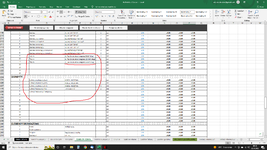
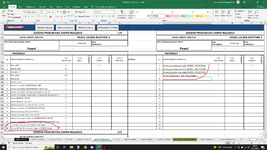
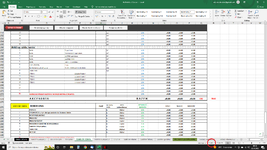
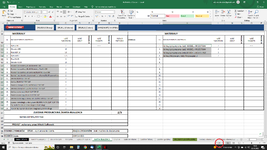
Thank you in advance for your assitance.
I have 2 excel sheets one copies value to the other based on if qty has been given or not.
I am at the finish line and i asked someone to help me to code snippet of code, which allows smooth transition to collumn J if item count on sheet reaches B30. (sheet 2)
Long story short the code has inherited problem where it skips the one item which should be first positions in collumn J. Person who wrote the code either intentionaly or not coded that and in order to fix it he demands money, despite telling me previously he would help me with it free of charge out, because he likes to help...
Now I am stuck with a problem that I did not create myself and his code is not my level so I can't find the source of the problem. Can you help me find the problem?
(providing code and screenshots below)
Here's the code:
VBA Code:
Sub export_acc()
Dim Rng As Range, cell As Range, lr As Long, i&, J&
Set Rng = ActiveSheet.Range("H193:H271")
If Sheets("KARTA REALIZACJI").Range("B30").Value = Empty Then
lr = Sheets("KARTA REALIZACJI").Range("B31").End(3).Row
J = 2
Else
lr = 30
J = J + 9
End If
J = 2
For Each cell In Rng
If Not IsEmpty(cell) And cell.Value <> 0 Then
lr = lr + 1
If lr <= 30 Then
Sheets("KARTA REALIZACJI").Cells(lr, J).Value = ActiveSheet.Range("D" & cell.Row).Value & " " & ActiveSheet.Range("E" & cell.Row).Value
Sheets("KARTA REALIZACJI").Cells(lr, J + 1).Value = cell.Value
Else
J = J + 9
lr = 10
End If
End If
Next cell
End Sub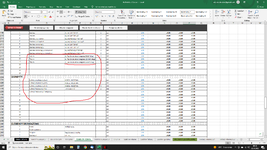
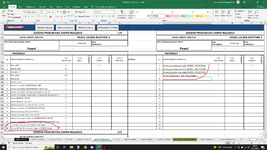
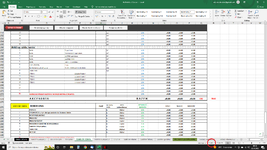
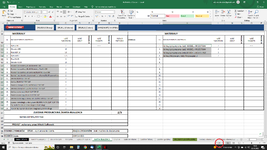
Thank you in advance for your assitance.





