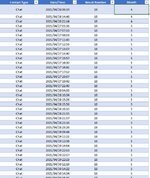Kevs_Lloren07
New Member
- Joined
- May 3, 2021
- Messages
- 4
- Office Version
- 365
- Platform
- Windows
Hello,
Hope you are all doing well.
I would like to know if it is possible to customize the month number based on week number.
Our fiscal week starts on a Wednesday and ends on a Tuesday.
For example, December 30, 2020 until January 5, 2021 should be the week 1 and January 20 up to January 26, 2021 should be the week 4. These week number should be in " month 1 " then the week 5 should be " month 2 " already.
I've got the week number covered already, it's just the month number I can't figure out.
Thank you!
Hope you are all doing well.
I would like to know if it is possible to customize the month number based on week number.
Our fiscal week starts on a Wednesday and ends on a Tuesday.
For example, December 30, 2020 until January 5, 2021 should be the week 1 and January 20 up to January 26, 2021 should be the week 4. These week number should be in " month 1 " then the week 5 should be " month 2 " already.
I've got the week number covered already, it's just the month number I can't figure out.
Thank you!