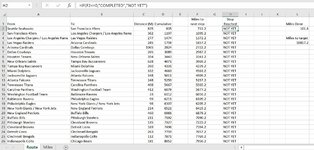Sheene1976
New Member
- Joined
- Aug 20, 2021
- Messages
- 2
- Office Version
- 365
- Platform
- Windows
Hi everyone, first post so apologies if this type of thing has been covered previously.
As per my screenshot, I have a list of the NFL stadiums (2019/2020 season I think) and the distances in miles between each stadium. My columns are as follows:-
A - Start point
B - Target point
C - distances between two points in miles
D - Rolling total of miles between points
F - miles I have to cover before I get to the next stop
H - Stop reached - formula you can see
What I want to do is have something set up where when I get to the next stop, my distances stop counting and move to the next one e.g. going from Seattle to San Francisco, I have 733.2 miles to go before I get to the 49ers stadium so when cell F2 reaches 0, that cell stops counting but F3 still counts down until it reaches 0, etc.
As per my screenshot, I have a list of the NFL stadiums (2019/2020 season I think) and the distances in miles between each stadium. My columns are as follows:-
A - Start point
B - Target point
C - distances between two points in miles
D - Rolling total of miles between points
F - miles I have to cover before I get to the next stop
H - Stop reached - formula you can see
What I want to do is have something set up where when I get to the next stop, my distances stop counting and move to the next one e.g. going from Seattle to San Francisco, I have 733.2 miles to go before I get to the 49ers stadium so when cell F2 reaches 0, that cell stops counting but F3 still counts down until it reaches 0, etc.