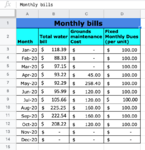I run an Home-Owner's Association for a 4 unit condo complex. I've tried to create a spreadsheet tool to help me with the job. I'm not very good with Excel so I need some help with what I am trying to do. This problem is difficult to describe but I will try and see if someone can help.
Every month I collect HOA dues based on the Water bill, the cost of lawn care, and a fixed base amount we've agreed upon (currently $100). In my spreadsheet, I have a tab that I use to enter those values each month. I have separate tabs for each of the four condo units that pulls the values from the input tab to track what they owe each month. When they send me a check I have a pick list where I select "paid".
There is a separate tab called HOA Expenses where I tally all HOA money collected and money spent and show the difference. This tab includes one off expenses paid by the association during the year. For the money collected for each month, I have columns for Water bill, Lawn Maintenance, HOA base amount. I have uploaded screenshots of the three different tabs with some data shown for clarity.
Currently in the HOA Expenses tab, the values for the Water bill collected, the Lawn maintenance collected and HOA dues collected are directly derived from the values in the input data tab. I want create equations for these cells such that the amounts are tallied based on if I have actually received the payment for the month. So for example, if I only received payment from three of the owners, only 3/4ths of the totals from the Input Data table for that month would be calculated.
Every month I collect HOA dues based on the Water bill, the cost of lawn care, and a fixed base amount we've agreed upon (currently $100). In my spreadsheet, I have a tab that I use to enter those values each month. I have separate tabs for each of the four condo units that pulls the values from the input tab to track what they owe each month. When they send me a check I have a pick list where I select "paid".
There is a separate tab called HOA Expenses where I tally all HOA money collected and money spent and show the difference. This tab includes one off expenses paid by the association during the year. For the money collected for each month, I have columns for Water bill, Lawn Maintenance, HOA base amount. I have uploaded screenshots of the three different tabs with some data shown for clarity.
Currently in the HOA Expenses tab, the values for the Water bill collected, the Lawn maintenance collected and HOA dues collected are directly derived from the values in the input data tab. I want create equations for these cells such that the amounts are tallied based on if I have actually received the payment for the month. So for example, if I only received payment from three of the owners, only 3/4ths of the totals from the Input Data table for that month would be calculated.