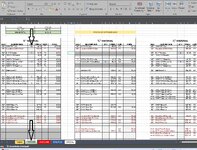PazSince1976
New Member
- Joined
- Mar 2, 2024
- Messages
- 1
- Office Version
- 365
- 2021
- 2019
- Platform
- Windows
i am very intermediate using Excel. so i need help with the name of the formula that can help me.
on page one, its called tasks. i have jobs listed on there, with quantities. how many times i will have to do a task. when i put a 1 in quantity (Seen in Pic 1), i want the 2nd page, which has materials. to populate (seen in pic 2)
if i want to put a 2 in quantities, i would like the materials listed to double. ETC.
I know a step by step is too much too ask, but if someone could please let me know which formula is the best to use for this purpose?
Thank You so much in advance.
on page one, its called tasks. i have jobs listed on there, with quantities. how many times i will have to do a task. when i put a 1 in quantity (Seen in Pic 1), i want the 2nd page, which has materials. to populate (seen in pic 2)
if i want to put a 2 in quantities, i would like the materials listed to double. ETC.
I know a step by step is too much too ask, but if someone could please let me know which formula is the best to use for this purpose?
Thank You so much in advance.